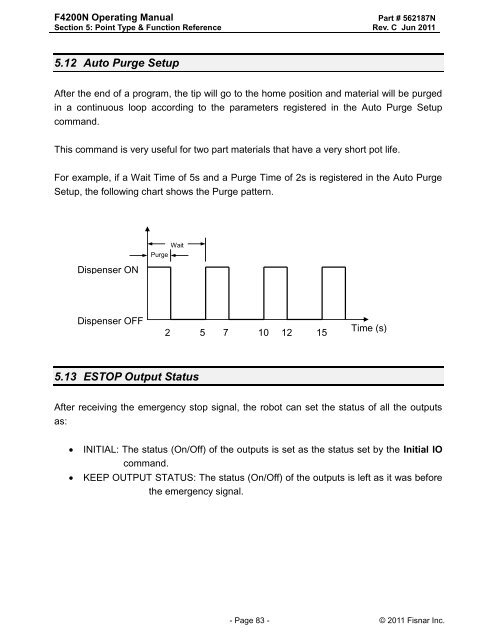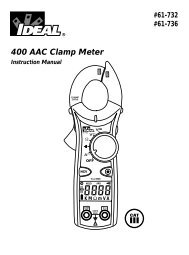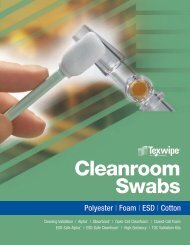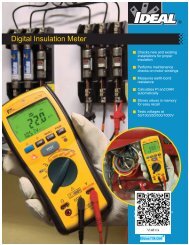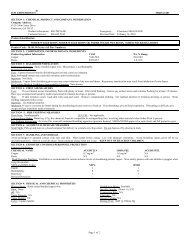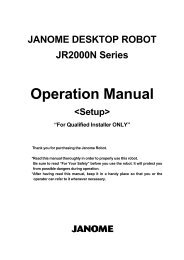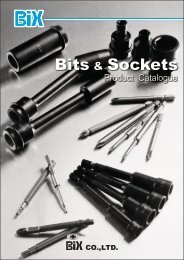F4200N Manual - Fisnar.fr
F4200N Manual - Fisnar.fr
F4200N Manual - Fisnar.fr
Create successful ePaper yourself
Turn your PDF publications into a flip-book with our unique Google optimized e-Paper software.
<strong>F4200N</strong> Operating <strong>Manual</strong><br />
Section 5: Point Type & Function Reference<br />
Part # 562187N<br />
Rev. C Jun 2011<br />
5.12 Auto Purge Setup<br />
After the end of a program, the tip will go to the home position and material will be purged<br />
in a continuous loop according to the parameters registered in the Auto Purge Setup<br />
command.<br />
This command is very useful for two part materials that have a very short pot life.<br />
For example, if a Wait Time of 5s and a Purge Time of 2s is registered in the Auto Purge<br />
Setup, the following chart shows the Purge pattern.<br />
Dispenser ON<br />
Purge<br />
Wait<br />
Dispenser OFF<br />
2 5 7 10 12 15<br />
Time (s)<br />
5.13 ESTOP Output Status<br />
After receiving the emergency stop signal, the robot can set the status of all the outputs<br />
as:<br />
<br />
<br />
INITIAL: The status (On/Off) of the outputs is set as the status set by the Initial IO<br />
command.<br />
KEEP OUTPUT STATUS: The status (On/Off) of the outputs is left as it was before<br />
the emergency signal.<br />
- Page 83 - © 2011 <strong>Fisnar</strong> Inc.