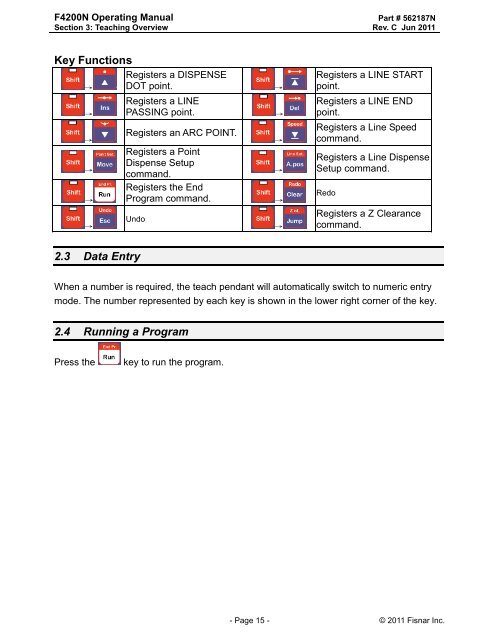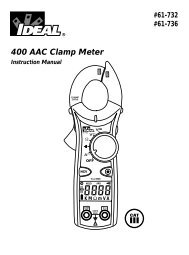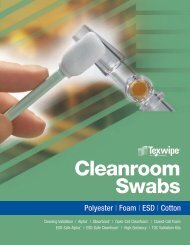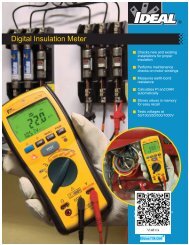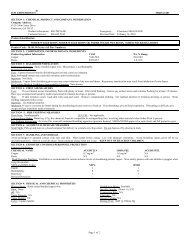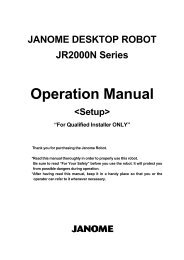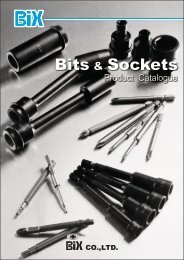F4200N Manual - Fisnar.fr
F4200N Manual - Fisnar.fr
F4200N Manual - Fisnar.fr
Create successful ePaper yourself
Turn your PDF publications into a flip-book with our unique Google optimized e-Paper software.
<strong>F4200N</strong> Operating <strong>Manual</strong><br />
Section 3: Teaching Overview<br />
Part # 562187N<br />
Rev. C Jun 2011<br />
Key Functions<br />
→<br />
→<br />
→<br />
→<br />
→<br />
→<br />
Registers a DISPENSE<br />
DOT point. →<br />
Registers a LINE<br />
PASSING point. →<br />
Registers an ARC POINT.<br />
Registers a Point<br />
Dispense Setup<br />
→<br />
command.<br />
Registers the End<br />
Program command. →<br />
Undo<br />
→<br />
→<br />
Registers a LINE START<br />
point.<br />
Registers a LINE END<br />
point.<br />
Registers a Line Speed<br />
command.<br />
Registers a Line Dispense<br />
Setup command.<br />
Redo<br />
Registers a Z Clearance<br />
command.<br />
2.3 Data Entry<br />
When a number is required, the teach pendant will automatically switch to numeric entry<br />
mode. The number represented by each key is shown in the lower right corner of the key.<br />
2.4 Running a Program<br />
Press the<br />
key to run the program.<br />
- Page 15 - © 2011 <strong>Fisnar</strong> Inc.