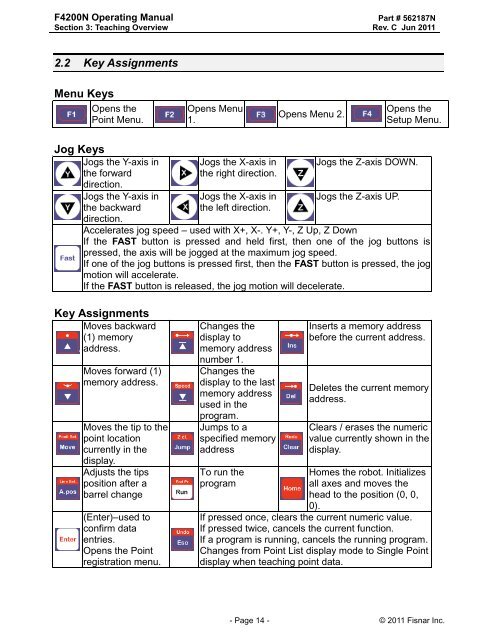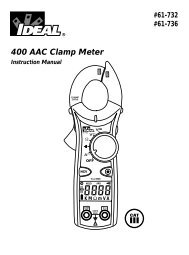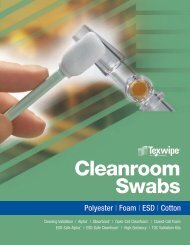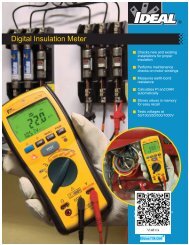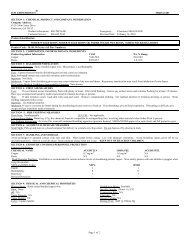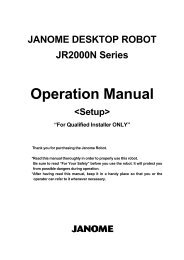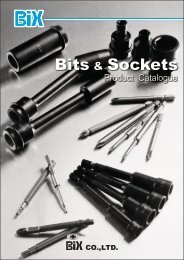F4200N Manual - Fisnar.fr
F4200N Manual - Fisnar.fr
F4200N Manual - Fisnar.fr
You also want an ePaper? Increase the reach of your titles
YUMPU automatically turns print PDFs into web optimized ePapers that Google loves.
<strong>F4200N</strong> Operating <strong>Manual</strong><br />
Section 3: Teaching Overview<br />
Part # 562187N<br />
Rev. C Jun 2011<br />
2.2 Key Assignments<br />
Menu Keys<br />
Opens the<br />
Point Menu.<br />
Opens Menu<br />
1.<br />
Opens Menu 2.<br />
Opens the<br />
Setup Menu.<br />
Jog Keys<br />
Jogs the Y-axis in<br />
the forward<br />
direction.<br />
Jogs the Y-axis in<br />
the backward<br />
direction.<br />
Jogs the X-axis in<br />
the right direction.<br />
Jogs the X-axis in<br />
the left direction.<br />
Jogs the Z-axis DOWN.<br />
Jogs the Z-axis UP.<br />
Accelerates jog speed – used with X+, X-. Y+, Y-, Z Up, Z Down<br />
If the FAST button is pressed and held first, then one of the jog buttons is<br />
pressed, the axis will be jogged at the maximum jog speed.<br />
If one of the jog buttons is pressed first, then the FAST button is pressed, the jog<br />
motion will accelerate.<br />
If the FAST button is released, the jog motion will decelerate.<br />
Key Assignments<br />
Moves backward<br />
(1) memory<br />
address.<br />
Moves forward (1)<br />
memory address.<br />
Moves the tip to the<br />
point location<br />
currently in the<br />
display.<br />
Adjusts the tips<br />
position after a<br />
barrel change<br />
(Enter)–used to<br />
confirm data<br />
entries.<br />
Opens the Point<br />
registration menu.<br />
Changes the<br />
display to<br />
memory address<br />
number 1.<br />
Changes the<br />
display to the last<br />
memory address<br />
used in the<br />
program.<br />
Jumps to a<br />
specified memory<br />
address<br />
To run the<br />
program<br />
Inserts a memory address<br />
before the current address.<br />
Deletes the current memory<br />
address.<br />
Clears / erases the numeric<br />
value currently shown in the<br />
display.<br />
Homes the robot. Initializes<br />
all axes and moves the<br />
head to the position (0, 0,<br />
0).<br />
If pressed once, clears the current numeric value.<br />
If pressed twice, cancels the current function.<br />
If a program is running, cancels the running program.<br />
Changes <strong>fr</strong>om Point List display mode to Single Point<br />
display when teaching point data.<br />
- Page 14 - © 2011 <strong>Fisnar</strong> Inc.