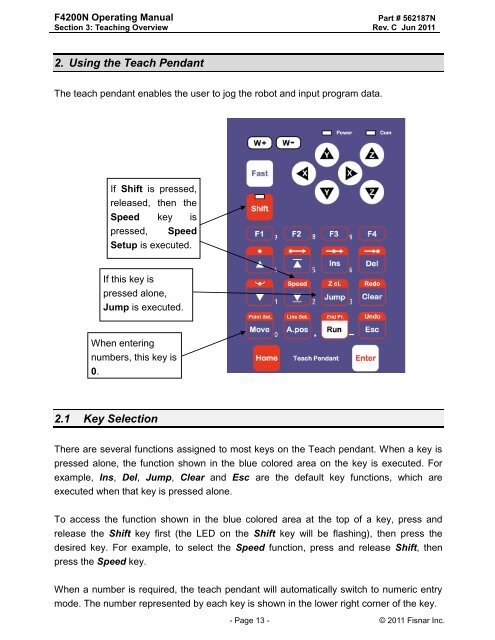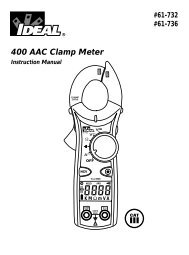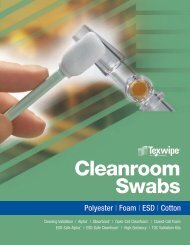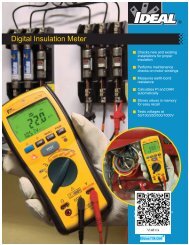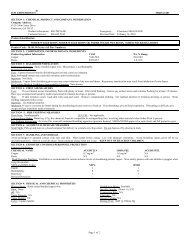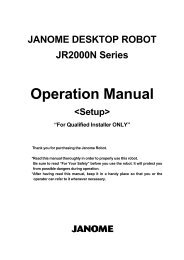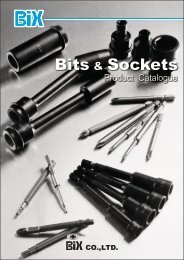F4200N Manual - Fisnar.fr
F4200N Manual - Fisnar.fr
F4200N Manual - Fisnar.fr
Create successful ePaper yourself
Turn your PDF publications into a flip-book with our unique Google optimized e-Paper software.
<strong>F4200N</strong> Operating <strong>Manual</strong><br />
Section 3: Teaching Overview<br />
Part # 562187N<br />
Rev. C Jun 2011<br />
2. Using the Teach Pendant<br />
The teach pendant enables the user to jog the robot and input program data.<br />
If Shift is pressed,<br />
released, then the<br />
Speed key is<br />
pressed, Speed<br />
Setup is executed.<br />
If this key is<br />
pressed alone,<br />
Jump is executed.<br />
When entering<br />
numbers, this key is<br />
0.<br />
2.1 Key Selection<br />
There are several functions assigned to most keys on the Teach pendant. When a key is<br />
pressed alone, the function shown in the blue colored area on the key is executed. For<br />
example, Ins, Del, Jump, Clear and Esc are the default key functions, which are<br />
executed when that key is pressed alone.<br />
To access the function shown in the blue colored area at the top of a key, press and<br />
release the Shift key first (the LED on the Shift key will be flashing), then press the<br />
desired key. For example, to select the Speed function, press and release Shift, then<br />
press the Speed key.<br />
When a number is required, the teach pendant will automatically switch to numeric entry<br />
mode. The number represented by each key is shown in the lower right corner of the key.<br />
- Page 13 - © 2011 <strong>Fisnar</strong> Inc.