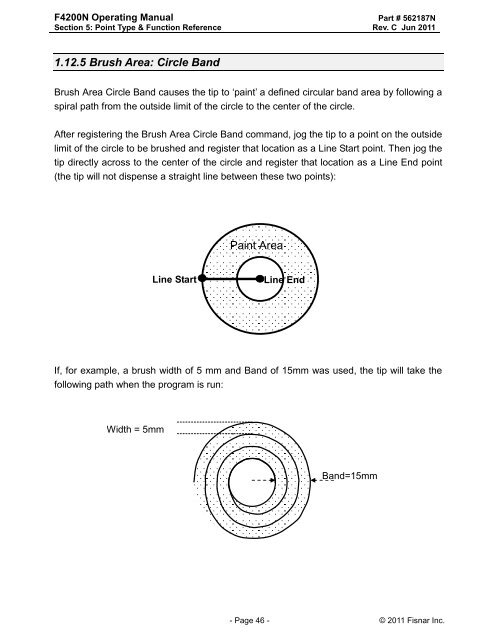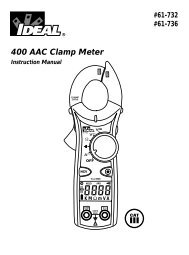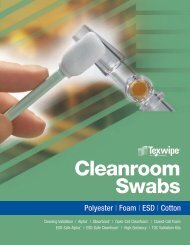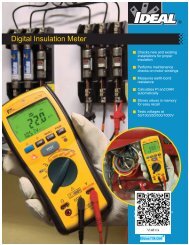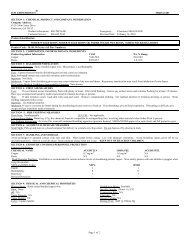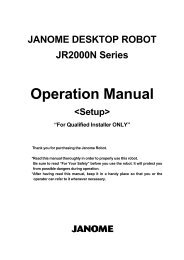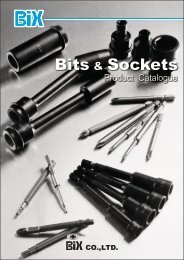F4200N Manual - Fisnar.fr
F4200N Manual - Fisnar.fr
F4200N Manual - Fisnar.fr
Create successful ePaper yourself
Turn your PDF publications into a flip-book with our unique Google optimized e-Paper software.
<strong>F4200N</strong> Operating <strong>Manual</strong><br />
Section 5: Point Type & Function Reference<br />
Part # 562187N<br />
Rev. C Jun 2011<br />
1.12.5 Brush Area: Circle Band<br />
Brush Area Circle Band causes the tip to „paint‟ a defined circular band area by following a<br />
spiral path <strong>fr</strong>om the outside limit of the circle to the center of the circle.<br />
After registering the Brush Area Circle Band command, jog the tip to a point on the outside<br />
limit of the circle to be brushed and register that location as a Line Start point. Then jog the<br />
tip directly across to the center of the circle and register that location as a Line End point<br />
(the tip will not dispense a straight line between these two points):<br />
Paint Area<br />
Line Start<br />
Line End<br />
If, for example, a brush width of 5 mm and Band of 15mm was used, the tip will take the<br />
following path when the program is run:<br />
Width = 5mm<br />
Band=15mm<br />
- Page 46 - © 2011 <strong>Fisnar</strong> Inc.