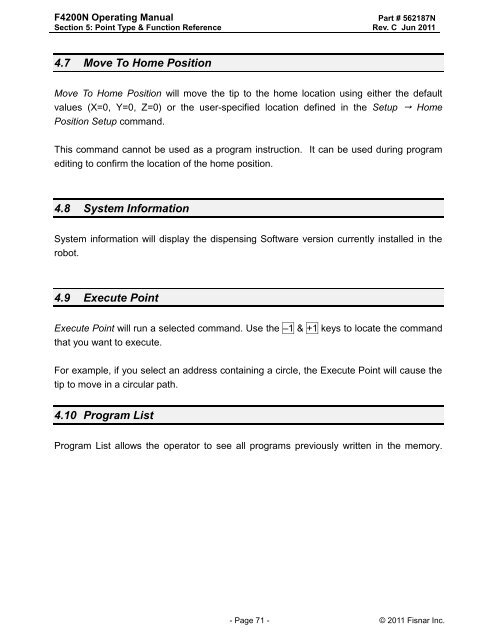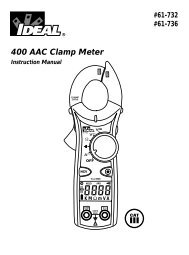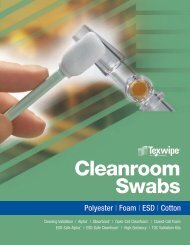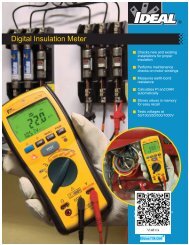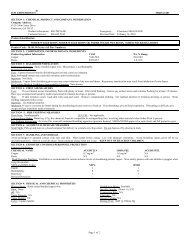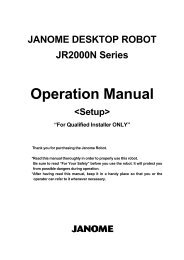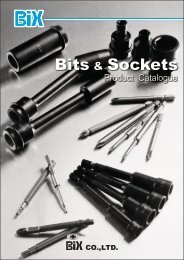F4200N Manual - Fisnar.fr
F4200N Manual - Fisnar.fr
F4200N Manual - Fisnar.fr
You also want an ePaper? Increase the reach of your titles
YUMPU automatically turns print PDFs into web optimized ePapers that Google loves.
<strong>F4200N</strong> Operating <strong>Manual</strong><br />
Section 5: Point Type & Function Reference<br />
Part # 562187N<br />
Rev. C Jun 2011<br />
4.7 Move To Home Position<br />
Move To Home Position will move the tip to the home location using either the default<br />
values (X=0, Y=0, Z=0) or the user-specified location defined in the Setup Home<br />
Position Setup command.<br />
This command cannot be used as a program instruction. It can be used during program<br />
editing to confirm the location of the home position.<br />
4.8 System Information<br />
System information will display the dispensing Software version currently installed in the<br />
robot.<br />
4.9 Execute Point<br />
Execute Point will run a selected command. Use the –1 & +1 keys to locate the command<br />
that you want to execute.<br />
For example, if you select an address containing a circle, the Execute Point will cause the<br />
tip to move in a circular path.<br />
4.10 Program List<br />
Program List allows the operator to see all programs previously written in the memory.<br />
- Page 71 - © 2011 <strong>Fisnar</strong> Inc.