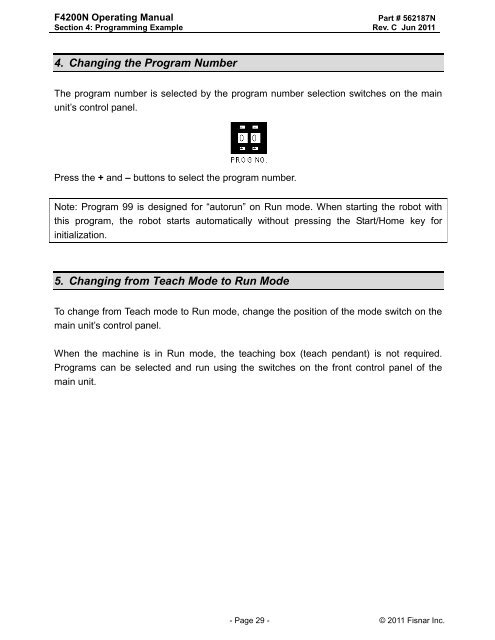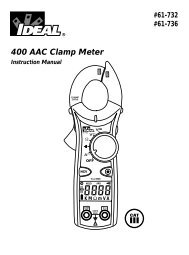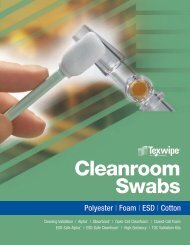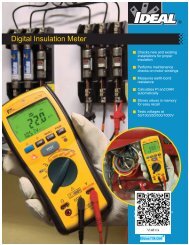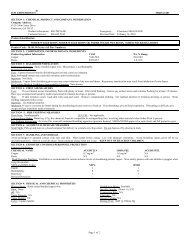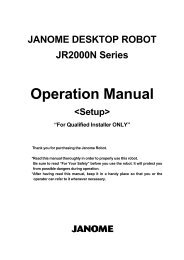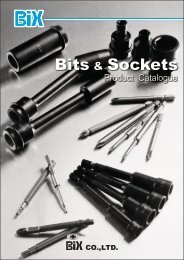F4200N Manual - Fisnar.fr
F4200N Manual - Fisnar.fr
F4200N Manual - Fisnar.fr
You also want an ePaper? Increase the reach of your titles
YUMPU automatically turns print PDFs into web optimized ePapers that Google loves.
<strong>F4200N</strong> Operating <strong>Manual</strong><br />
Section 4: Programming Example<br />
Part # 562187N<br />
Rev. C Jun 2011<br />
4. Changing the Program Number<br />
The program number is selected by the program number selection switches on the main<br />
unit‟s control panel.<br />
Press the + and – buttons to select the program number.<br />
Note: Program 99 is designed for “autorun” on Run mode. When starting the robot with<br />
this program, the robot starts automatically without pressing the Start/Home key for<br />
initialization.<br />
5. Changing <strong>fr</strong>om Teach Mode to Run Mode<br />
To change <strong>fr</strong>om Teach mode to Run mode, change the position of the mode switch on the<br />
main unit‟s control panel.<br />
When the machine is in Run mode, the teaching box (teach pendant) is not required.<br />
Programs can be selected and run using the switches on the <strong>fr</strong>ont control panel of the<br />
main unit.<br />
- Page 29 - © 2011 <strong>Fisnar</strong> Inc.