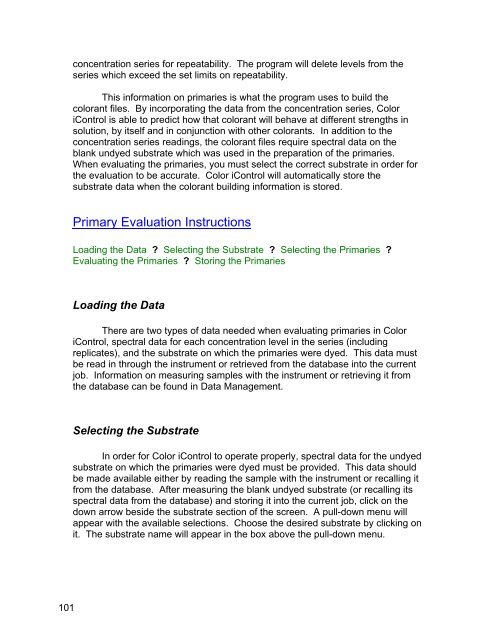Color iQC Help - X-Rite
Color iQC Help - X-Rite
Color iQC Help - X-Rite
Create successful ePaper yourself
Turn your PDF publications into a flip-book with our unique Google optimized e-Paper software.
concentration series for repeatability. The program will delete levels from the<br />
series which exceed the set limits on repeatability.<br />
This information on primaries is what the program uses to build the<br />
colorant files. By incorporating the data from the concentration series, <strong>Color</strong><br />
iControl is able to predict how that colorant will behave at different strengths in<br />
solution, by itself and in conjunction with other colorants. In addition to the<br />
concentration series readings, the colorant files require spectral data on the<br />
blank undyed substrate which was used in the preparation of the primaries.<br />
When evaluating the primaries, you must select the correct substrate in order for<br />
the evaluation to be accurate. <strong>Color</strong> iControl will automatically store the<br />
substrate data when the colorant building information is stored.<br />
Primary Evaluation Instructions<br />
Loading the Data ? Selecting the Substrate ? Selecting the Primaries ?<br />
Evaluating the Primaries ? Storing the Primaries<br />
Loading the Data<br />
There are two types of data needed when evaluating primaries in <strong>Color</strong><br />
iControl, spectral data for each concentration level in the series (including<br />
replicates), and the substrate on which the primaries were dyed. This data must<br />
be read in through the instrument or retrieved from the database into the current<br />
job. Information on measuring samples with the instrument or retrieving it from<br />
the database can be found in Data Management.<br />
Selecting the Substrate<br />
In order for <strong>Color</strong> iControl to operate properly, spectral data for the undyed<br />
substrate on which the primaries were dyed must be provided. This data should<br />
be made available either by reading the sample with the instrument or recalling it<br />
from the database. After measuring the blank undyed substrate (or recalling its<br />
spectral data from the database) and storing it into the current job, click on the<br />
down arrow beside the substrate section of the screen. A pull-down menu will<br />
appear with the available selections. Choose the desired substrate by clicking on<br />
it. The substrate name will appear in the box above the pull-down menu.<br />
101