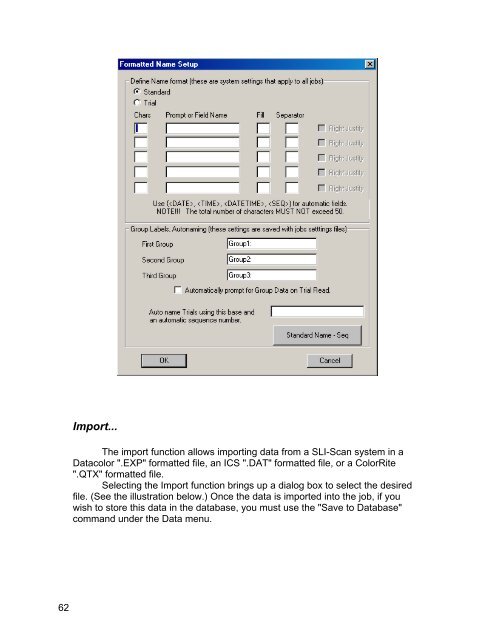Color iQC Help - X-Rite
Color iQC Help - X-Rite
Color iQC Help - X-Rite
You also want an ePaper? Increase the reach of your titles
YUMPU automatically turns print PDFs into web optimized ePapers that Google loves.
Import...<br />
The import function allows importing data from a SLI-Scan system in a<br />
Datacolor ".EXP" formatted file, an ICS ".DAT" formatted file, or a <strong>Color</strong><strong>Rite</strong><br />
".QTX" formatted file.<br />
Selecting the Import function brings up a dialog box to select the desired<br />
file. (See the illustration below.) Once the data is imported into the job, if you<br />
wish to store this data in the database, you must use the "Save to Database"<br />
command under the Data menu.<br />
62