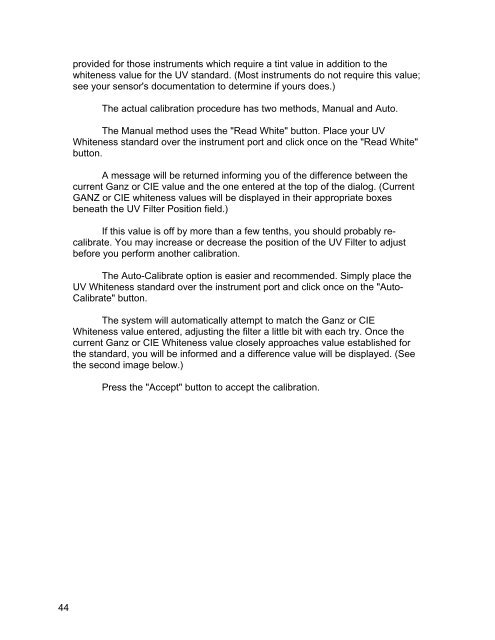Color iQC Help - X-Rite
Color iQC Help - X-Rite
Color iQC Help - X-Rite
Create successful ePaper yourself
Turn your PDF publications into a flip-book with our unique Google optimized e-Paper software.
provided for those instruments which require a tint value in addition to the<br />
whiteness value for the UV standard. (Most instruments do not require this value;<br />
see your sensor's documentation to determine if yours does.)<br />
The actual calibration procedure has two methods, Manual and Auto.<br />
The Manual method uses the "Read White" button. Place your UV<br />
Whiteness standard over the instrument port and click once on the "Read White"<br />
button.<br />
A message will be returned informing you of the difference between the<br />
current Ganz or CIE value and the one entered at the top of the dialog. (Current<br />
GANZ or CIE whiteness values will be displayed in their appropriate boxes<br />
beneath the UV Filter Position field.)<br />
If this value is off by more than a few tenths, you should probably recalibrate.<br />
You may increase or decrease the position of the UV Filter to adjust<br />
before you perform another calibration.<br />
The Auto-Calibrate option is easier and recommended. Simply place the<br />
UV Whiteness standard over the instrument port and click once on the "Auto-<br />
Calibrate" button.<br />
The system will automatically attempt to match the Ganz or CIE<br />
Whiteness value entered, adjusting the filter a little bit with each try. Once the<br />
current Ganz or CIE Whiteness value closely approaches value established for<br />
the standard, you will be informed and a difference value will be displayed. (See<br />
the second image below.)<br />
Press the "Accept" button to accept the calibration.<br />
44