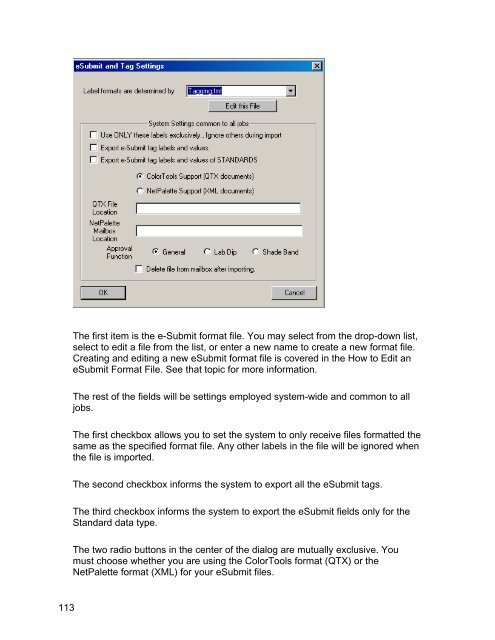Color iQC Help - X-Rite
Color iQC Help - X-Rite
Color iQC Help - X-Rite
Create successful ePaper yourself
Turn your PDF publications into a flip-book with our unique Google optimized e-Paper software.
The first item is the e-Submit format file. You may select from the drop-down list,<br />
select to edit a file from the list, or enter a new name to create a new format file.<br />
Creating and editing a new eSubmit format file is covered in the How to Edit an<br />
eSubmit Format File. See that topic for more information.<br />
The rest of the fields will be settings employed system-wide and common to all<br />
jobs.<br />
The first checkbox allows you to set the system to only receive files formatted the<br />
same as the specified format file. Any other labels in the file will be ignored when<br />
the file is imported.<br />
The second checkbox informs the system to export all the eSubmit tags.<br />
The third checkbox informs the system to export the eSubmit fields only for the<br />
Standard data type.<br />
The two radio buttons in the center of the dialog are mutually exclusive. You<br />
must choose whether you are using the <strong>Color</strong>Tools format (QTX) or the<br />
NetPalette format (XML) for your eSubmit files.<br />
113