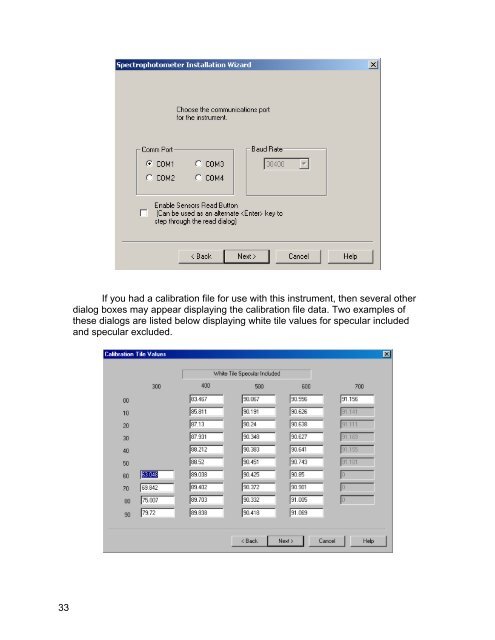Color iQC Help - X-Rite
Color iQC Help - X-Rite
Color iQC Help - X-Rite
Create successful ePaper yourself
Turn your PDF publications into a flip-book with our unique Google optimized e-Paper software.
33<br />
If you had a calibration file for use with this instrument, then several other<br />
dialog boxes may appear displaying the calibration file data. Two examples of<br />
these dialogs are listed below displaying white tile values for specular included<br />
and specular excluded.