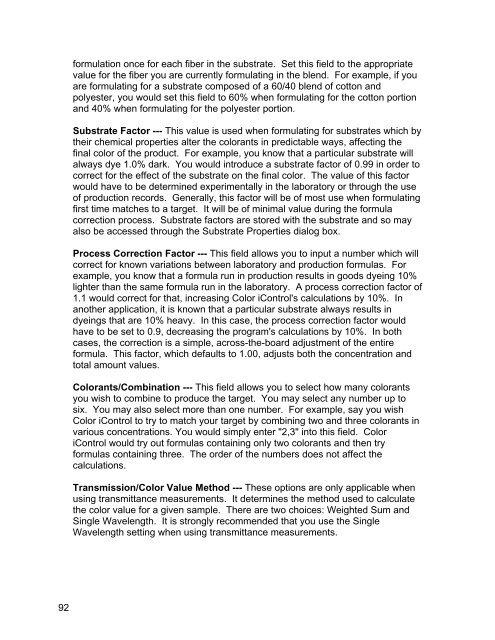Color iQC Help - X-Rite
Color iQC Help - X-Rite
Color iQC Help - X-Rite
You also want an ePaper? Increase the reach of your titles
YUMPU automatically turns print PDFs into web optimized ePapers that Google loves.
formulation once for each fiber in the substrate. Set this field to the appropriate<br />
value for the fiber you are currently formulating in the blend. For example, if you<br />
are formulating for a substrate composed of a 60/40 blend of cotton and<br />
polyester, you would set this field to 60% when formulating for the cotton portion<br />
and 40% when formulating for the polyester portion.<br />
Substrate Factor --- This value is used when formulating for substrates which by<br />
their chemical properties alter the colorants in predictable ways, affecting the<br />
final color of the product. For example, you know that a particular substrate will<br />
always dye 1.0% dark. You would introduce a substrate factor of 0.99 in order to<br />
correct for the effect of the substrate on the final color. The value of this factor<br />
would have to be determined experimentally in the laboratory or through the use<br />
of production records. Generally, this factor will be of most use when formulating<br />
first time matches to a target. It will be of minimal value during the formula<br />
correction process. Substrate factors are stored with the substrate and so may<br />
also be accessed through the Substrate Properties dialog box.<br />
Process Correction Factor --- This field allows you to input a number which will<br />
correct for known variations between laboratory and production formulas. For<br />
example, you know that a formula run in production results in goods dyeing 10%<br />
lighter than the same formula run in the laboratory. A process correction factor of<br />
1.1 would correct for that, increasing <strong>Color</strong> iControl's calculations by 10%. In<br />
another application, it is known that a particular substrate always results in<br />
dyeings that are 10% heavy. In this case, the process correction factor would<br />
have to be set to 0.9, decreasing the program's calculations by 10%. In both<br />
cases, the correction is a simple, across-the-board adjustment of the entire<br />
formula. This factor, which defaults to 1.00, adjusts both the concentration and<br />
total amount values.<br />
<strong>Color</strong>ants/Combination --- This field allows you to select how many colorants<br />
you wish to combine to produce the target. You may select any number up to<br />
six. You may also select more than one number. For example, say you wish<br />
<strong>Color</strong> iControl to try to match your target by combining two and three colorants in<br />
various concentrations. You would simply enter "2,3" into this field. <strong>Color</strong><br />
iControl would try out formulas containing only two colorants and then try<br />
formulas containing three. The order of the numbers does not affect the<br />
calculations.<br />
Transmission/<strong>Color</strong> Value Method --- These options are only applicable when<br />
using transmittance measurements. It determines the method used to calculate<br />
the color value for a given sample. There are two choices: Weighted Sum and<br />
Single Wavelength. It is strongly recommended that you use the Single<br />
Wavelength setting when using transmittance measurements.<br />
92