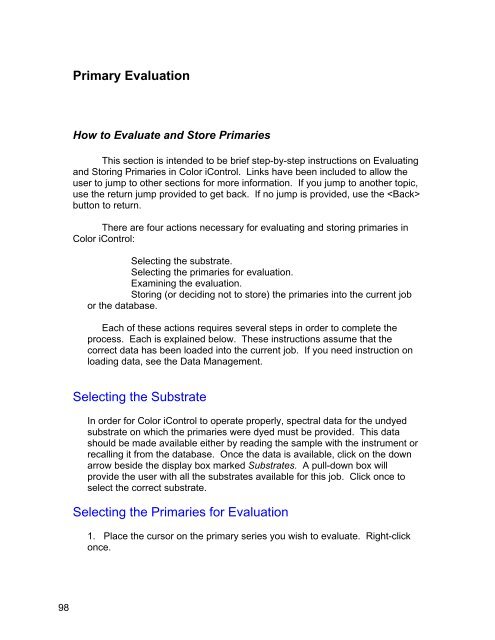Color iQC Help - X-Rite
Color iQC Help - X-Rite
Color iQC Help - X-Rite
Create successful ePaper yourself
Turn your PDF publications into a flip-book with our unique Google optimized e-Paper software.
Primary Evaluation<br />
How to Evaluate and Store Primaries<br />
This section is intended to be brief step-by-step instructions on Evaluating<br />
and Storing Primaries in <strong>Color</strong> iControl. Links have been included to allow the<br />
user to jump to other sections for more information. If you jump to another topic,<br />
use the return jump provided to get back. If no jump is provided, use the <br />
button to return.<br />
There are four actions necessary for evaluating and storing primaries in<br />
<strong>Color</strong> iControl:<br />
Selecting the substrate.<br />
Selecting the primaries for evaluation.<br />
Examining the evaluation.<br />
Storing (or deciding not to store) the primaries into the current job<br />
or the database.<br />
Each of these actions requires several steps in order to complete the<br />
process. Each is explained below. These instructions assume that the<br />
correct data has been loaded into the current job. If you need instruction on<br />
loading data, see the Data Management.<br />
Selecting the Substrate<br />
In order for <strong>Color</strong> iControl to operate properly, spectral data for the undyed<br />
substrate on which the primaries were dyed must be provided. This data<br />
should be made available either by reading the sample with the instrument or<br />
recalling it from the database. Once the data is available, click on the down<br />
arrow beside the display box marked Substrates. A pull-down box will<br />
provide the user with all the substrates available for this job. Click once to<br />
select the correct substrate.<br />
Selecting the Primaries for Evaluation<br />
1. Place the cursor on the primary series you wish to evaluate. Right-click<br />
once.<br />
98