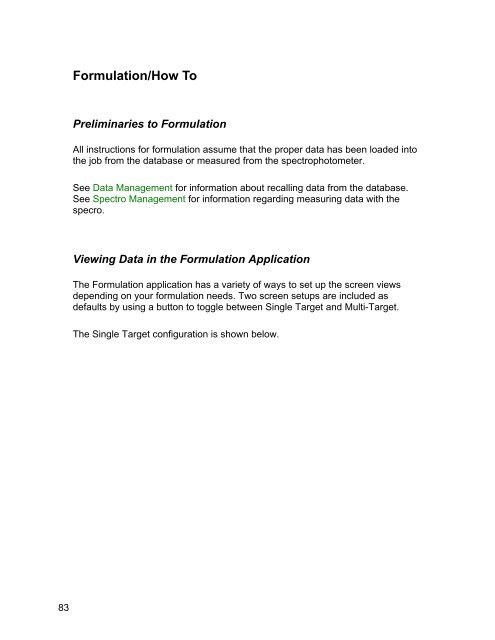Color iQC Help - X-Rite
Color iQC Help - X-Rite
Color iQC Help - X-Rite
Create successful ePaper yourself
Turn your PDF publications into a flip-book with our unique Google optimized e-Paper software.
Formulation/How To<br />
Preliminaries to Formulation<br />
All instructions for formulation assume that the proper data has been loaded into<br />
the job from the database or measured from the spectrophotometer.<br />
See Data Management for information about recalling data from the database.<br />
See Spectro Management for information regarding measuring data with the<br />
specro.<br />
Viewing Data in the Formulation Application<br />
The Formulation application has a variety of ways to set up the screen views<br />
depending on your formulation needs. Two screen setups are included as<br />
defaults by using a button to toggle between Single Target and Multi-Target.<br />
The Single Target configuration is shown below.<br />
83