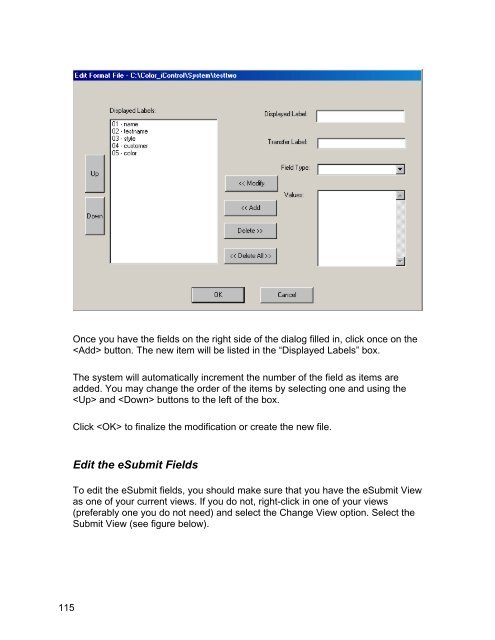Color iQC Help - X-Rite
Color iQC Help - X-Rite
Color iQC Help - X-Rite
Create successful ePaper yourself
Turn your PDF publications into a flip-book with our unique Google optimized e-Paper software.
Once you have the fields on the right side of the dialog filled in, click once on the<br />
button. The new item will be listed in the “Displayed Labels” box.<br />
The system will automatically increment the number of the field as items are<br />
added. You may change the order of the items by selecting one and using the<br />
and buttons to the left of the box.<br />
Click to finalize the modification or create the new file.<br />
Edit the eSubmit Fields<br />
To edit the eSubmit fields, you should make sure that you have the eSubmit View<br />
as one of your current views. If you do not, right-click in one of your views<br />
(preferably one you do not need) and select the Change View option. Select the<br />
Submit View (see figure below).<br />
115