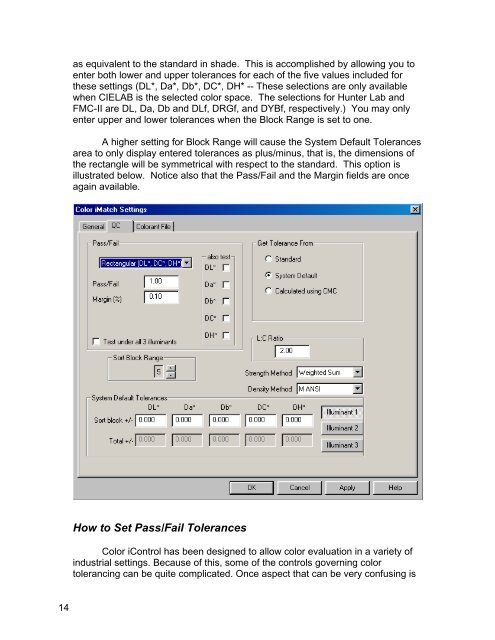Color iQC Help - X-Rite
Color iQC Help - X-Rite
Color iQC Help - X-Rite
You also want an ePaper? Increase the reach of your titles
YUMPU automatically turns print PDFs into web optimized ePapers that Google loves.
as equivalent to the standard in shade. This is accomplished by allowing you to<br />
enter both lower and upper tolerances for each of the five values included for<br />
these settings (DL*, Da*, Db*, DC*, DH* -- These selections are only available<br />
when CIELAB is the selected color space. The selections for Hunter Lab and<br />
FMC-II are DL, Da, Db and DLf, DRGf, and DYBf, respectively.) You may only<br />
enter upper and lower tolerances when the Block Range is set to one.<br />
A higher setting for Block Range will cause the System Default Tolerances<br />
area to only display entered tolerances as plus/minus, that is, the dimensions of<br />
the rectangle will be symmetrical with respect to the standard. This option is<br />
illustrated below. Notice also that the Pass/Fail and the Margin fields are once<br />
again available.<br />
How to Set Pass/Fail Tolerances<br />
<strong>Color</strong> iControl has been designed to allow color evaluation in a variety of<br />
industrial settings. Because of this, some of the controls governing color<br />
tolerancing can be quite complicated. Once aspect that can be very confusing is<br />
14