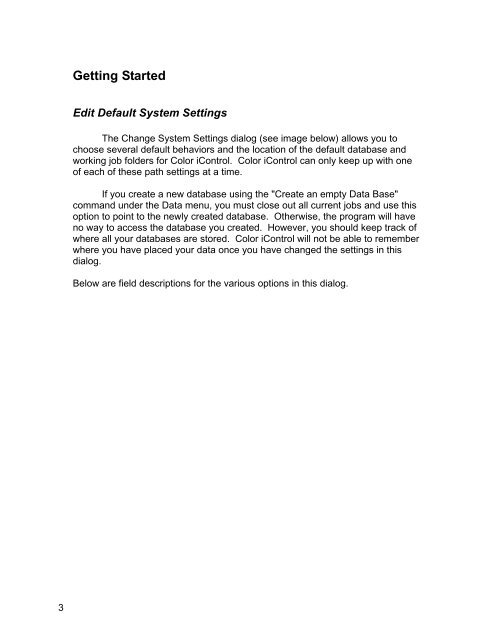- Page 1: Color iMatch Textiles Help PDF file
- Page 5 and 6: Default Toolbar File --- This field
- Page 7 and 8: Concentration Units --- This select
- Page 9 and 10: etween a sample and the target The
- Page 11 and 12: Settings Options This tab of the Se
- Page 13 and 14: The image below shows the QC tab wh
- Page 15 and 16: the textile industry's practice of
- Page 17 and 18: The center box, within which the st
- Page 19 and 20: Desktop Management Desktop Manageme
- Page 21 and 22: This tab allows you to select to cr
- Page 23 and 24: Change System Settings - Selecting
- Page 25 and 26: Opens a dialog box which allows you
- Page 27 and 28: This button will sort the data by n
- Page 29 and 30: Spectro Management Install or Confi
- Page 31 and 32: 31 The third dialog in the installa
- Page 33 and 34: 33 If you had a calibration file fo
- Page 35 and 36: the different types of measurements
- Page 37 and 38: 37 Calibration Mode Properties Dial
- Page 39 and 40: A second field, deCMC Limit, allows
- Page 41 and 42: You must edit the file prior to its
- Page 43 and 44: one with small area view), you will
- Page 45 and 46: Measuring Data from the Instrument
- Page 47 and 48: In addition, some items in the Stan
- Page 49 and 50: Percent When measuring primary data
- Page 51 and 52: You may automatically average a set
- Page 53 and 54:
This option is primarily intended f
- Page 55 and 56:
Data Management Recalling Data from
- Page 57 and 58:
However, if you are using the name
- Page 59 and 60:
Once the possible matches to your s
- Page 61 and 62:
Select the data type you wish to de
- Page 63 and 64:
63 Once you have selected the desir
- Page 65 and 66:
user groups you wish merely by typi
- Page 67 and 68:
Spectral Data This tab will allow y
- Page 69 and 70:
Tolerances Used This tab will displ
- Page 71 and 72:
Paste buffer to current recipe ---
- Page 73 and 74:
If you wish to select only a portio
- Page 75 and 76:
Once the item is in the “Selected
- Page 77 and 78:
Y --- Represents a standard or samp
- Page 79 and 80:
OJ_Index --- This index was develop
- Page 81 and 82:
and third (2,3) illuminants. You ma
- Page 83 and 84:
Formulation/How To Preliminaries to
- Page 85 and 86:
85 Other configurations are availab
- Page 87 and 88:
If you wish to view all of the form
- Page 89 and 90:
In addition, a separate sort column
- Page 91 and 92:
Formulation Settings/Textiles Formu
- Page 93 and 94:
Evaluation --- There are two settin
- Page 95 and 96:
This value controls the graphical d
- Page 98 and 99:
Primary Evaluation How to Evaluate
- Page 100 and 101:
place the cursor on the image until
- Page 102 and 103:
Selecting the Primaries 1. Place yo
- Page 104 and 105:
4. Deleted for Storage Limit -- Thi
- Page 106 and 107:
Correction/How To Correct a Formula
- Page 108 and 109:
Process Type allows you to select w
- Page 110 and 111:
Column Three - Correction Factor [C
- Page 112 and 113:
eSubmit/How To eSubmit and Extended
- Page 114 and 115:
The path fields following the radio
- Page 116 and 117:
Now that you have the Submit view,
- Page 118 and 119:
Taper Tool/How To Setup the Taper C
- Page 120 and 121:
Methods of Tapering and Grouping Li
- Page 122 and 123:
122 you may let the program auto-se
- Page 124 and 125:
New Job-- This command opens a new
- Page 126 and 127:
Recall Settings -- This option reca
- Page 128 and 129:
Status Bar -- When selected, this o
- Page 130 and 131:
The second option, "Manage", brings
- Page 132 and 133:
Setup SLI-Taper parameters --- This
- Page 134:
134 for use. In addition, the Licen