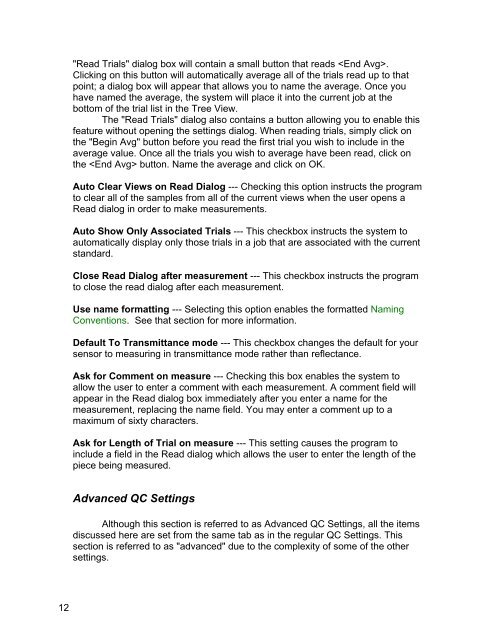Color iQC Help - X-Rite
Color iQC Help - X-Rite
Color iQC Help - X-Rite
Create successful ePaper yourself
Turn your PDF publications into a flip-book with our unique Google optimized e-Paper software.
"Read Trials" dialog box will contain a small button that reads .<br />
Clicking on this button will automatically average all of the trials read up to that<br />
point; a dialog box will appear that allows you to name the average. Once you<br />
have named the average, the system will place it into the current job at the<br />
bottom of the trial list in the Tree View.<br />
The "Read Trials" dialog also contains a button allowing you to enable this<br />
feature without opening the settings dialog. When reading trials, simply click on<br />
the "Begin Avg" button before you read the first trial you wish to include in the<br />
average value. Once all the trials you wish to average have been read, click on<br />
the button. Name the average and click on OK.<br />
Auto Clear Views on Read Dialog --- Checking this option instructs the program<br />
to clear all of the samples from all of the current views when the user opens a<br />
Read dialog in order to make measurements.<br />
Auto Show Only Associated Trials --- This checkbox instructs the system to<br />
automatically display only those trials in a job that are associated with the current<br />
standard.<br />
Close Read Dialog after measurement --- This checkbox instructs the program<br />
to close the read dialog after each measurement.<br />
Use name formatting --- Selecting this option enables the formatted Naming<br />
Conventions. See that section for more information.<br />
Default To Transmittance mode --- This checkbox changes the default for your<br />
sensor to measuring in transmittance mode rather than reflectance.<br />
Ask for Comment on measure --- Checking this box enables the system to<br />
allow the user to enter a comment with each measurement. A comment field will<br />
appear in the Read dialog box immediately after you enter a name for the<br />
measurement, replacing the name field. You may enter a comment up to a<br />
maximum of sixty characters.<br />
Ask for Length of Trial on measure --- This setting causes the program to<br />
include a field in the Read dialog which allows the user to enter the length of the<br />
piece being measured.<br />
Advanced QC Settings<br />
Although this section is referred to as Advanced QC Settings, all the items<br />
discussed here are set from the same tab as in the regular QC Settings. This<br />
section is referred to as "advanced" due to the complexity of some of the other<br />
settings.<br />
12