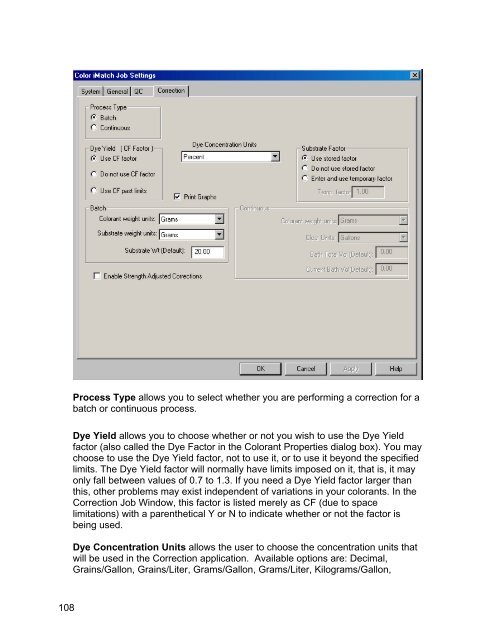Color iQC Help - X-Rite
Color iQC Help - X-Rite
Color iQC Help - X-Rite
You also want an ePaper? Increase the reach of your titles
YUMPU automatically turns print PDFs into web optimized ePapers that Google loves.
Process Type allows you to select whether you are performing a correction for a<br />
batch or continuous process.<br />
Dye Yield allows you to choose whether or not you wish to use the Dye Yield<br />
factor (also called the Dye Factor in the <strong>Color</strong>ant Properties dialog box). You may<br />
choose to use the Dye Yield factor, not to use it, or to use it beyond the specified<br />
limits. The Dye Yield factor will normally have limits imposed on it, that is, it may<br />
only fall between values of 0.7 to 1.3. If you need a Dye Yield factor larger than<br />
this, other problems may exist independent of variations in your colorants. In the<br />
Correction Job Window, this factor is listed merely as CF (due to space<br />
limitations) with a parenthetical Y or N to indicate whether or not the factor is<br />
being used.<br />
Dye Concentration Units allows the user to choose the concentration units that<br />
will be used in the Correction application. Available options are: Decimal,<br />
Grains/Gallon, Grains/Liter, Grams/Gallon, Grams/Liter, Kilograms/Gallon,<br />
108