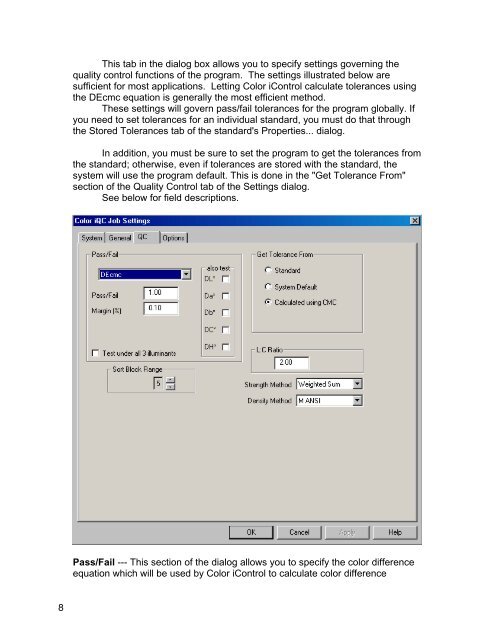Color iQC Help - X-Rite
Color iQC Help - X-Rite
Color iQC Help - X-Rite
Create successful ePaper yourself
Turn your PDF publications into a flip-book with our unique Google optimized e-Paper software.
This tab in the dialog box allows you to specify settings governing the<br />
quality control functions of the program. The settings illustrated below are<br />
sufficient for most applications. Letting <strong>Color</strong> iControl calculate tolerances using<br />
the DEcmc equation is generally the most efficient method.<br />
These settings will govern pass/fail tolerances for the program globally. If<br />
you need to set tolerances for an individual standard, you must do that through<br />
the Stored Tolerances tab of the standard's Properties... dialog.<br />
In addition, you must be sure to set the program to get the tolerances from<br />
the standard; otherwise, even if tolerances are stored with the standard, the<br />
system will use the program default. This is done in the "Get Tolerance From"<br />
section of the Quality Control tab of the Settings dialog.<br />
See below for field descriptions.<br />
Pass/Fail --- This section of the dialog allows you to specify the color difference<br />
equation which will be used by <strong>Color</strong> iControl to calculate color difference<br />
8