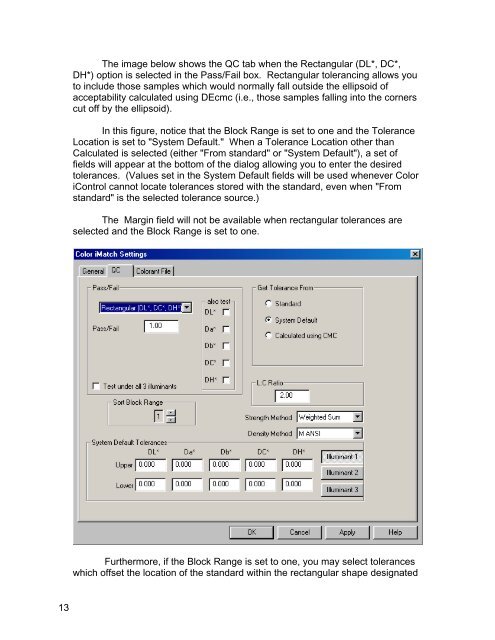Color iQC Help - X-Rite
Color iQC Help - X-Rite
Color iQC Help - X-Rite
You also want an ePaper? Increase the reach of your titles
YUMPU automatically turns print PDFs into web optimized ePapers that Google loves.
The image below shows the QC tab when the Rectangular (DL*, DC*,<br />
DH*) option is selected in the Pass/Fail box. Rectangular tolerancing allows you<br />
to include those samples which would normally fall outside the ellipsoid of<br />
acceptability calculated using DEcmc (i.e., those samples falling into the corners<br />
cut off by the ellipsoid).<br />
In this figure, notice that the Block Range is set to one and the Tolerance<br />
Location is set to "System Default." When a Tolerance Location other than<br />
Calculated is selected (either "From standard" or "System Default"), a set of<br />
fields will appear at the bottom of the dialog allowing you to enter the desired<br />
tolerances. (Values set in the System Default fields will be used whenever <strong>Color</strong><br />
iControl cannot locate tolerances stored with the standard, even when "From<br />
standard" is the selected tolerance source.)<br />
The Margin field will not be available when rectangular tolerances are<br />
selected and the Block Range is set to one.<br />
Furthermore, if the Block Range is set to one, you may select tolerances<br />
which offset the location of the standard within the rectangular shape designated<br />
13