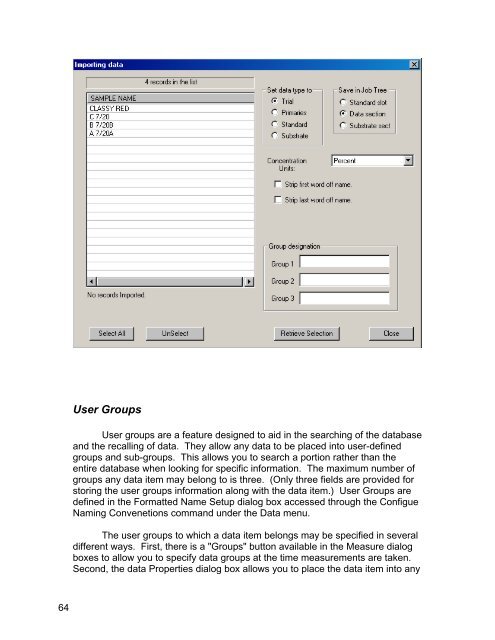Color iQC Help - X-Rite
Color iQC Help - X-Rite
Color iQC Help - X-Rite
Create successful ePaper yourself
Turn your PDF publications into a flip-book with our unique Google optimized e-Paper software.
User Groups<br />
User groups are a feature designed to aid in the searching of the database<br />
and the recalling of data. They allow any data to be placed into user-defined<br />
groups and sub-groups. This allows you to search a portion rather than the<br />
entire database when looking for specific information. The maximum number of<br />
groups any data item may belong to is three. (Only three fields are provided for<br />
storing the user groups information along with the data item.) User Groups are<br />
defined in the Formatted Name Setup dialog box accessed through the Configue<br />
Naming Convenetions command under the Data menu.<br />
The user groups to which a data item belongs may be specified in several<br />
different ways. First, there is a "Groups" button available in the Measure dialog<br />
boxes to allow you to specify data groups at the time measurements are taken.<br />
Second, the data Properties dialog box allows you to place the data item into any<br />
64