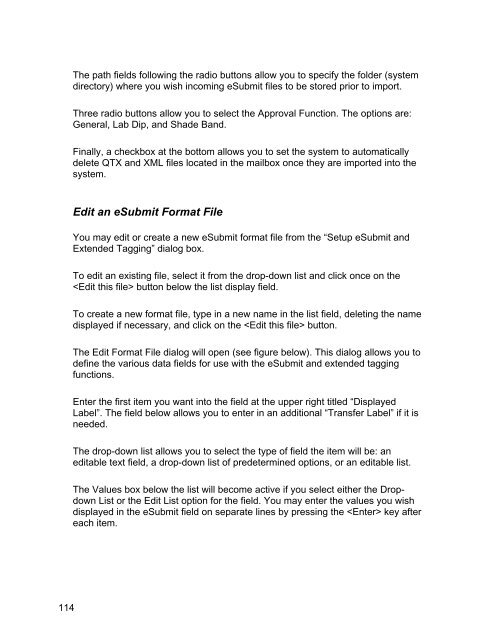Color iQC Help - X-Rite
Color iQC Help - X-Rite
Color iQC Help - X-Rite
You also want an ePaper? Increase the reach of your titles
YUMPU automatically turns print PDFs into web optimized ePapers that Google loves.
The path fields following the radio buttons allow you to specify the folder (system<br />
directory) where you wish incoming eSubmit files to be stored prior to import.<br />
Three radio buttons allow you to select the Approval Function. The options are:<br />
General, Lab Dip, and Shade Band.<br />
Finally, a checkbox at the bottom allows you to set the system to automatically<br />
delete QTX and XML files located in the mailbox once they are imported into the<br />
system.<br />
Edit an eSubmit Format File<br />
You may edit or create a new eSubmit format file from the “Setup eSubmit and<br />
Extended Tagging” dialog box.<br />
To edit an existing file, select it from the drop-down list and click once on the<br />
button below the list display field.<br />
To create a new format file, type in a new name in the list field, deleting the name<br />
displayed if necessary, and click on the button.<br />
The Edit Format File dialog will open (see figure below). This dialog allows you to<br />
define the various data fields for use with the eSubmit and extended tagging<br />
functions.<br />
Enter the first item you want into the field at the upper right titled “Displayed<br />
Label”. The field below allows you to enter in an additional “Transfer Label” if it is<br />
needed.<br />
The drop-down list allows you to select the type of field the item will be: an<br />
editable text field, a drop-down list of predetermined options, or an editable list.<br />
The Values box below the list will become active if you select either the Dropdown<br />
List or the Edit List option for the field. You may enter the values you wish<br />
displayed in the eSubmit field on separate lines by pressing the key after<br />
each item.<br />
114