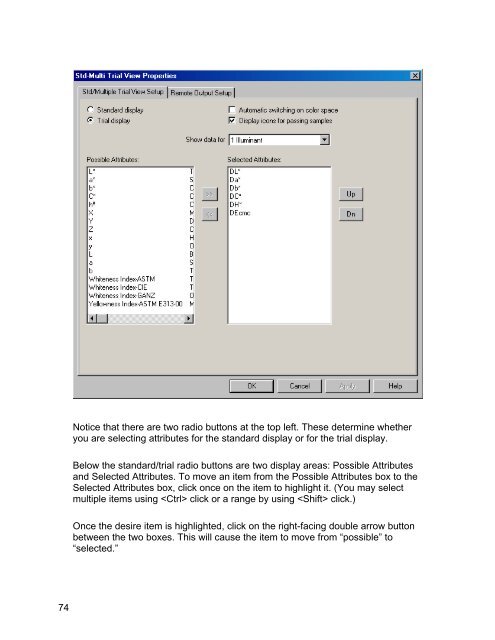Color iQC Help - X-Rite
Color iQC Help - X-Rite
Color iQC Help - X-Rite
You also want an ePaper? Increase the reach of your titles
YUMPU automatically turns print PDFs into web optimized ePapers that Google loves.
Notice that there are two radio buttons at the top left. These determine whether<br />
you are selecting attributes for the standard display or for the trial display.<br />
Below the standard/trial radio buttons are two display areas: Possible Attributes<br />
and Selected Attributes. To move an item from the Possible Attributes box to the<br />
Selected Attributes box, click once on the item to highlight it. (You may select<br />
multiple items using click or a range by using click.)<br />
Once the desire item is highlighted, click on the right-facing double arrow button<br />
between the two boxes. This will cause the item to move from “possible” to<br />
“selected.”<br />
74