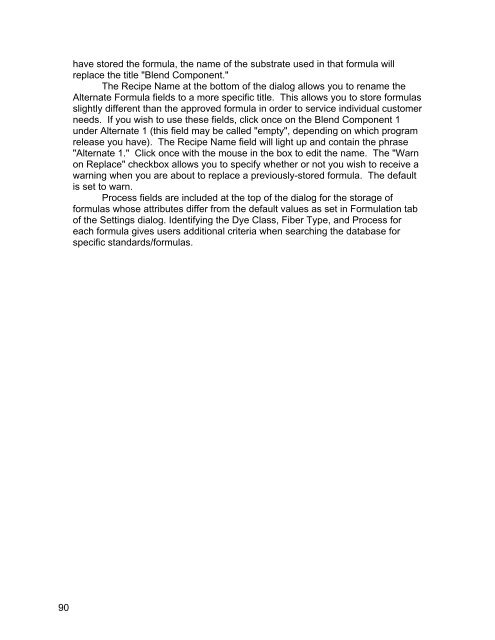Color iQC Help - X-Rite
Color iQC Help - X-Rite
Color iQC Help - X-Rite
Create successful ePaper yourself
Turn your PDF publications into a flip-book with our unique Google optimized e-Paper software.
90<br />
have stored the formula, the name of the substrate used in that formula will<br />
replace the title "Blend Component."<br />
The Recipe Name at the bottom of the dialog allows you to rename the<br />
Alternate Formula fields to a more specific title. This allows you to store formulas<br />
slightly different than the approved formula in order to service individual customer<br />
needs. If you wish to use these fields, click once on the Blend Component 1<br />
under Alternate 1 (this field may be called "empty", depending on which program<br />
release you have). The Recipe Name field will light up and contain the phrase<br />
"Alternate 1." Click once with the mouse in the box to edit the name. The "Warn<br />
on Replace" checkbox allows you to specify whether or not you wish to receive a<br />
warning when you are about to replace a previously-stored formula. The default<br />
is set to warn.<br />
Process fields are included at the top of the dialog for the storage of<br />
formulas whose attributes differ from the default values as set in Formulation tab<br />
of the Settings dialog. Identifying the Dye Class, Fiber Type, and Process for<br />
each formula gives users additional criteria when searching the database for<br />
specific standards/formulas.