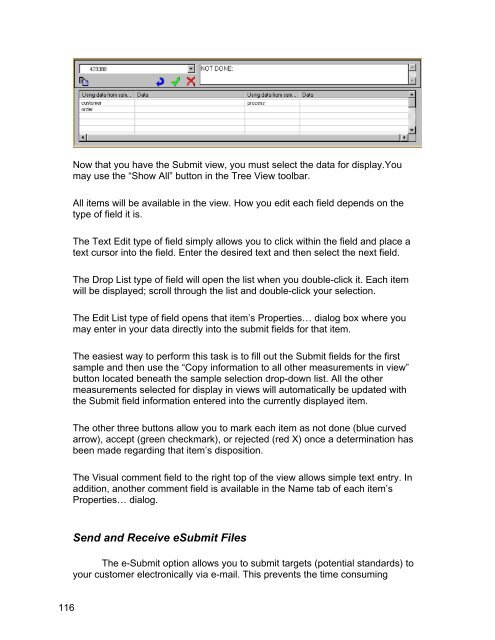Color iQC Help - X-Rite
Color iQC Help - X-Rite
Color iQC Help - X-Rite
You also want an ePaper? Increase the reach of your titles
YUMPU automatically turns print PDFs into web optimized ePapers that Google loves.
Now that you have the Submit view, you must select the data for display.You<br />
may use the “Show All” button in the Tree View toolbar.<br />
All items will be available in the view. How you edit each field depends on the<br />
type of field it is.<br />
The Text Edit type of field simply allows you to click within the field and place a<br />
text cursor into the field. Enter the desired text and then select the next field.<br />
The Drop List type of field will open the list when you double-click it. Each item<br />
will be displayed; scroll through the list and double-click your selection.<br />
The Edit List type of field opens that item’s Properties… dialog box where you<br />
may enter in your data directly into the submit fields for that item.<br />
The easiest way to perform this task is to fill out the Submit fields for the first<br />
sample and then use the “Copy information to all other measurements in view”<br />
button located beneath the sample selection drop-down list. All the other<br />
measurements selected for display in views will automatically be updated with<br />
the Submit field information entered into the currently displayed item.<br />
The other three buttons allow you to mark each item as not done (blue curved<br />
arrow), accept (green checkmark), or rejected (red X) once a determination has<br />
been made regarding that item’s disposition.<br />
The Visual comment field to the right top of the view allows simple text entry. In<br />
addition, another comment field is available in the Name tab of each item’s<br />
Properties… dialog.<br />
Send and Receive eSubmit Files<br />
The e-Submit option allows you to submit targets (potential standards) to<br />
your customer electronically via e-mail. This prevents the time consuming<br />
116