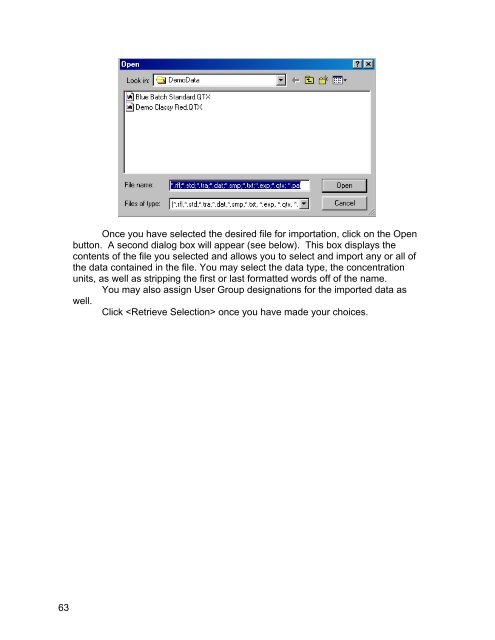Color iQC Help - X-Rite
Color iQC Help - X-Rite
Color iQC Help - X-Rite
Create successful ePaper yourself
Turn your PDF publications into a flip-book with our unique Google optimized e-Paper software.
63<br />
Once you have selected the desired file for importation, click on the Open<br />
button. A second dialog box will appear (see below). This box displays the<br />
contents of the file you selected and allows you to select and import any or all of<br />
the data contained in the file. You may select the data type, the concentration<br />
units, as well as stripping the first or last formatted words off of the name.<br />
You may also assign User Group designations for the imported data as<br />
well.<br />
Click once you have made your choices.