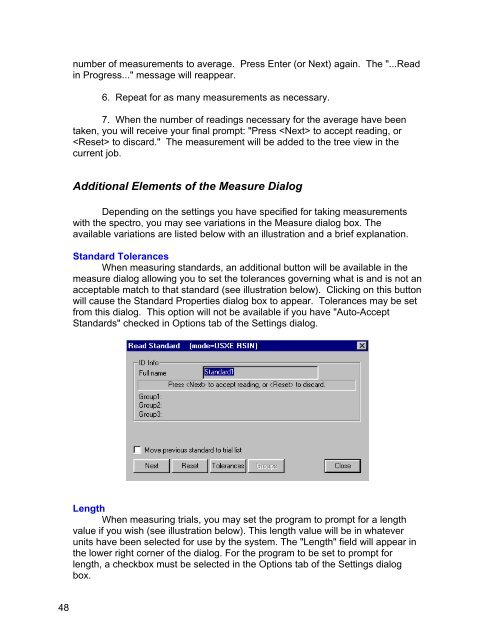Color iQC Help - X-Rite
Color iQC Help - X-Rite
Color iQC Help - X-Rite
You also want an ePaper? Increase the reach of your titles
YUMPU automatically turns print PDFs into web optimized ePapers that Google loves.
number of measurements to average. Press Enter (or Next) again. The "...Read<br />
in Progress..." message will reappear.<br />
6. Repeat for as many measurements as necessary.<br />
7. When the number of readings necessary for the average have been<br />
taken, you will receive your final prompt: "Press to accept reading, or<br />
to discard." The measurement will be added to the tree view in the<br />
current job.<br />
Additional Elements of the Measure Dialog<br />
Depending on the settings you have specified for taking measurements<br />
with the spectro, you may see variations in the Measure dialog box. The<br />
available variations are listed below with an illustration and a brief explanation.<br />
Standard Tolerances<br />
When measuring standards, an additional button will be available in the<br />
measure dialog allowing you to set the tolerances governing what is and is not an<br />
acceptable match to that standard (see illustration below). Clicking on this button<br />
will cause the Standard Properties dialog box to appear. Tolerances may be set<br />
from this dialog. This option will not be available if you have "Auto-Accept<br />
Standards" checked in Options tab of the Settings dialog.<br />
Length<br />
When measuring trials, you may set the program to prompt for a length<br />
value if you wish (see illustration below). This length value will be in whatever<br />
units have been selected for use by the system. The "Length" field will appear in<br />
the lower right corner of the dialog. For the program to be set to prompt for<br />
length, a checkbox must be selected in the Options tab of the Settings dialog<br />
box.<br />
48