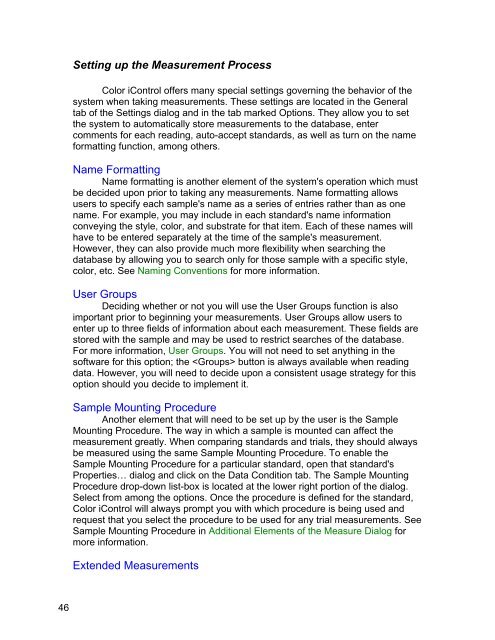Color iQC Help - X-Rite
Color iQC Help - X-Rite
Color iQC Help - X-Rite
You also want an ePaper? Increase the reach of your titles
YUMPU automatically turns print PDFs into web optimized ePapers that Google loves.
Setting up the Measurement Process<br />
<strong>Color</strong> iControl offers many special settings governing the behavior of the<br />
system when taking measurements. These settings are located in the General<br />
tab of the Settings dialog and in the tab marked Options. They allow you to set<br />
the system to automatically store measurements to the database, enter<br />
comments for each reading, auto-accept standards, as well as turn on the name<br />
formatting function, among others.<br />
Name Formatting<br />
Name formatting is another element of the system's operation which must<br />
be decided upon prior to taking any measurements. Name formatting allows<br />
users to specify each sample's name as a series of entries rather than as one<br />
name. For example, you may include in each standard's name information<br />
conveying the style, color, and substrate for that item. Each of these names will<br />
have to be entered separately at the time of the sample's measurement.<br />
However, they can also provide much more flexibility when searching the<br />
database by allowing you to search only for those sample with a specific style,<br />
color, etc. See Naming Conventions for more information.<br />
User Groups<br />
Deciding whether or not you will use the User Groups function is also<br />
important prior to beginning your measurements. User Groups allow users to<br />
enter up to three fields of information about each measurement. These fields are<br />
stored with the sample and may be used to restrict searches of the database.<br />
For more information, User Groups. You will not need to set anything in the<br />
software for this option; the button is always available when reading<br />
data. However, you will need to decide upon a consistent usage strategy for this<br />
option should you decide to implement it.<br />
Sample Mounting Procedure<br />
Another element that will need to be set up by the user is the Sample<br />
Mounting Procedure. The way in which a sample is mounted can affect the<br />
measurement greatly. When comparing standards and trials, they should always<br />
be measured using the same Sample Mounting Procedure. To enable the<br />
Sample Mounting Procedure for a particular standard, open that standard's<br />
Properties… dialog and click on the Data Condition tab. The Sample Mounting<br />
Procedure drop-down list-box is located at the lower right portion of the dialog.<br />
Select from among the options. Once the procedure is defined for the standard,<br />
<strong>Color</strong> iControl will always prompt you with which procedure is being used and<br />
request that you select the procedure to be used for any trial measurements. See<br />
Sample Mounting Procedure in Additional Elements of the Measure Dialog for<br />
more information.<br />
Extended Measurements<br />
46