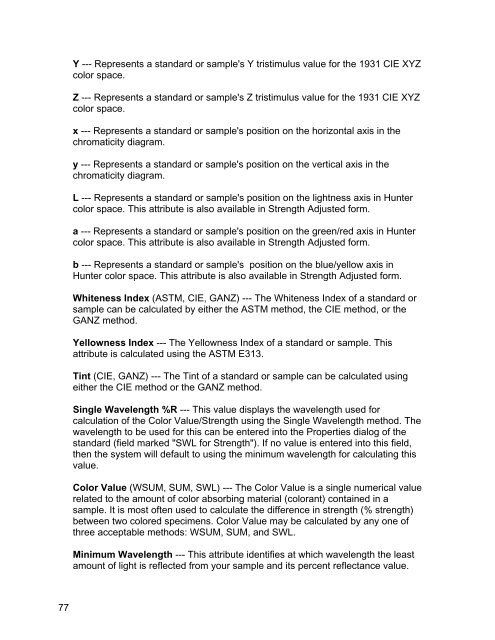Color iQC Help - X-Rite
Color iQC Help - X-Rite
Color iQC Help - X-Rite
Create successful ePaper yourself
Turn your PDF publications into a flip-book with our unique Google optimized e-Paper software.
Y --- Represents a standard or sample's Y tristimulus value for the 1931 CIE XYZ<br />
color space.<br />
Z --- Represents a standard or sample's Z tristimulus value for the 1931 CIE XYZ<br />
color space.<br />
x --- Represents a standard or sample's position on the horizontal axis in the<br />
chromaticity diagram.<br />
y --- Represents a standard or sample's position on the vertical axis in the<br />
chromaticity diagram.<br />
L --- Represents a standard or sample's position on the lightness axis in Hunter<br />
color space. This attribute is also available in Strength Adjusted form.<br />
a --- Represents a standard or sample's position on the green/red axis in Hunter<br />
color space. This attribute is also available in Strength Adjusted form.<br />
b --- Represents a standard or sample's position on the blue/yellow axis in<br />
Hunter color space. This attribute is also available in Strength Adjusted form.<br />
Whiteness Index (ASTM, CIE, GANZ) --- The Whiteness Index of a standard or<br />
sample can be calculated by either the ASTM method, the CIE method, or the<br />
GANZ method.<br />
Yellowness Index --- The Yellowness Index of a standard or sample. This<br />
attribute is calculated using the ASTM E313.<br />
Tint (CIE, GANZ) --- The Tint of a standard or sample can be calculated using<br />
either the CIE method or the GANZ method.<br />
Single Wavelength %R --- This value displays the wavelength used for<br />
calculation of the <strong>Color</strong> Value/Strength using the Single Wavelength method. The<br />
wavelength to be used for this can be entered into the Properties dialog of the<br />
standard (field marked "SWL for Strength"). If no value is entered into this field,<br />
then the system will default to using the minimum wavelength for calculating this<br />
value.<br />
<strong>Color</strong> Value (WSUM, SUM, SWL) --- The <strong>Color</strong> Value is a single numerical value<br />
related to the amount of color absorbing material (colorant) contained in a<br />
sample. It is most often used to calculate the difference in strength (% strength)<br />
between two colored specimens. <strong>Color</strong> Value may be calculated by any one of<br />
three acceptable methods: WSUM, SUM, and SWL.<br />
Minimum Wavelength --- This attribute identifies at which wavelength the least<br />
amount of light is reflected from your sample and its percent reflectance value.<br />
77