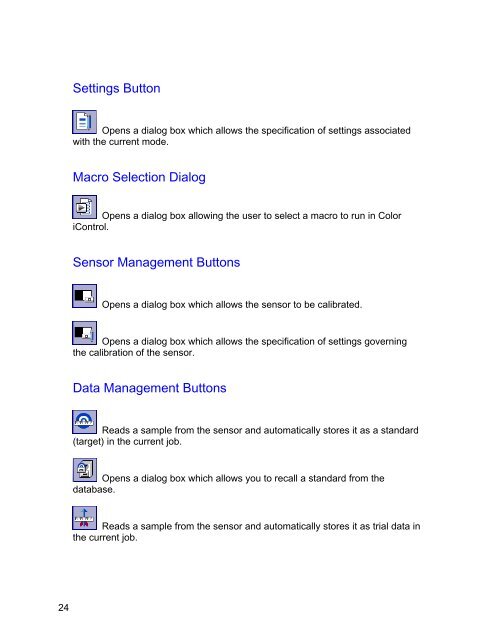Color iQC Help - X-Rite
Color iQC Help - X-Rite
Color iQC Help - X-Rite
You also want an ePaper? Increase the reach of your titles
YUMPU automatically turns print PDFs into web optimized ePapers that Google loves.
Settings Button<br />
Opens a dialog box which allows the specification of settings associated<br />
with the current mode.<br />
Macro Selection Dialog<br />
Opens a dialog box allowing the user to select a macro to run in <strong>Color</strong><br />
iControl.<br />
Sensor Management Buttons<br />
Opens a dialog box which allows the sensor to be calibrated.<br />
Opens a dialog box which allows the specification of settings governing<br />
the calibration of the sensor.<br />
Data Management Buttons<br />
Reads a sample from the sensor and automatically stores it as a standard<br />
(target) in the current job.<br />
Opens a dialog box which allows you to recall a standard from the<br />
database.<br />
Reads a sample from the sensor and automatically stores it as trial data in<br />
the current job.<br />
24