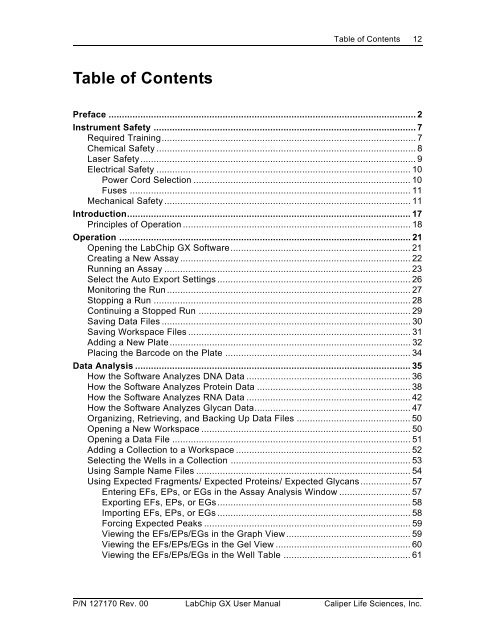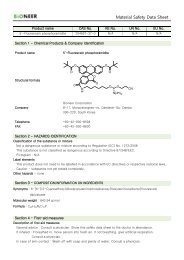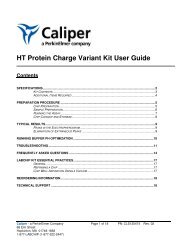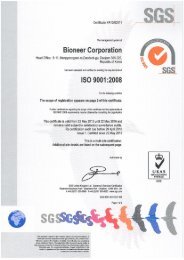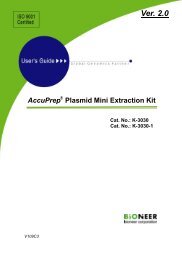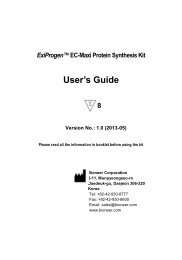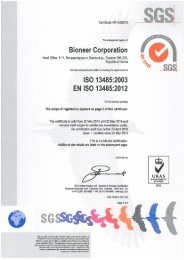Create successful ePaper yourself
Turn your PDF publications into a flip-book with our unique Google optimized e-Paper software.
Table of Contents 12Table of ContentsPreface .................................................................................................................... 2Instrument Safety ................................................................................................... 7Required Training................................................................................................ 7Chemical Safety .................................................................................................. 8Laser Safety........................................................................................................ 9Electrical Safety ................................................................................................ 10Power Cord Selection .................................................................................. 10Fuses .......................................................................................................... 11Mechanical Safety ............................................................................................. 11Introduction........................................................................................................... 17Principles of Operation ...................................................................................... 18Operation .............................................................................................................. 21Opening the <strong>LabChip</strong> <strong>GX</strong> Software.................................................................... 21Creating a New Assay ....................................................................................... 22Running an Assay ............................................................................................. 23Select the Auto Export Settings ......................................................................... 26Monitoring the Run ............................................................................................ 27Stopping a Run ................................................................................................. 28Continuing a Stopped Run ................................................................................ 29Saving Data Files .............................................................................................. 30Saving Workspace Files .................................................................................... 31Adding a New Plate........................................................................................... 32Placing the Barcode on the Plate ...................................................................... 34Data Analysis ........................................................................................................ 35How the Software Analyzes DNA Data .............................................................. 36How the Software Analyzes Protein Data .......................................................... 38How the Software Analyzes RNA Data .............................................................. 42How the Software Analyzes Glycan Data........................................................... 47Organizing, Retrieving, and Backing Up Data Files ........................................... 50Opening a New Workspace ............................................................................... 50Opening a Data File .......................................................................................... 51Adding a Collection to a Workspace .................................................................. 52Selecting the Wells in a Collection .................................................................... 53Using Sample Name Files ................................................................................. 54Using Expected Fragments/ Expected Proteins/ Expected Glycans................... 57Entering EFs, EPs, or EGs in the Assay Analysis Window ........................... 57Exporting EFs, EPs, or EGs......................................................................... 58Importing EFs, EPs, or EGs ......................................................................... 58Forcing Expected Peaks .............................................................................. 59Viewing the EFs/EPs/EGs in the Graph View............................................... 59Viewing the EFs/EPs/EGs in the Gel View ................................................... 60Viewing the EFs/EPs/EGs in the Well Table ................................................ 61P/N 127170 Rev. 00 <strong>LabChip</strong> <strong>GX</strong> <strong>User</strong> <strong>Manual</strong> Caliper Life Sciences, Inc.