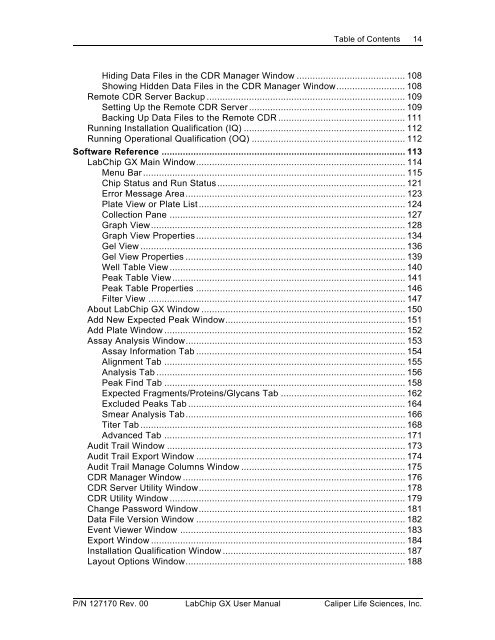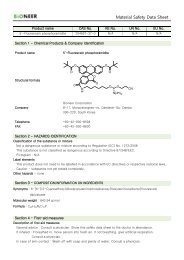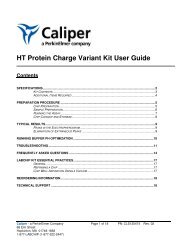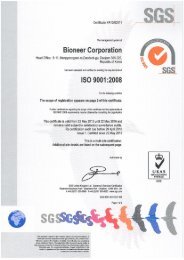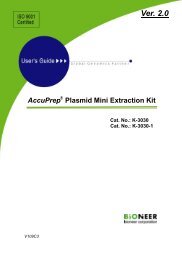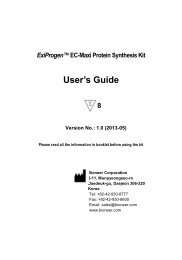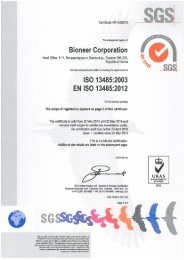You also want an ePaper? Increase the reach of your titles
YUMPU automatically turns print PDFs into web optimized ePapers that Google loves.
Table of Contents 14Hiding Data Files in the CDR Manager Window ......................................... 108Showing Hidden Data Files in the CDR Manager Window.......................... 108Remote CDR Server Backup ........................................................................... 109Setting Up the Remote CDR Server........................................................... 109Backing Up Data Files to the Remote CDR ................................................ 111Running Installation Qualification (IQ) ............................................................. 112Running Operational Qualification (OQ) .......................................................... 112Software Reference ............................................................................................ 113<strong>LabChip</strong> <strong>GX</strong> Main Window............................................................................... 114Menu Bar ................................................................................................... 115Chip Status and Run Status....................................................................... 121Error Message Area................................................................................... 123Plate View or Plate List.............................................................................. 124Collection Pane ......................................................................................... 127Graph View................................................................................................ 128Graph View Properties............................................................................... 134Gel View .................................................................................................... 136Gel View Properties ................................................................................... 139Well Table View ......................................................................................... 140Peak Table View........................................................................................ 141Peak Table Properties ............................................................................... 146Filter View ................................................................................................. 147About <strong>LabChip</strong> <strong>GX</strong> Window ............................................................................. 150Add New Expected Peak Window.................................................................... 151Add Plate Window ........................................................................................... 152Assay Analysis Window................................................................................... 153Assay Information Tab ............................................................................... 154Alignment Tab ........................................................................................... 155Analysis Tab .............................................................................................. 156Peak Find Tab ........................................................................................... 158Expected Fragments/Proteins/Glycans Tab ............................................... 162Excluded Peaks Tab .................................................................................. 164Smear Analysis Tab................................................................................... 166Titer Tab .................................................................................................... 168Advanced Tab ........................................................................................... 171Audit Trail Window .......................................................................................... 173Audit Trail Export Window ............................................................................... 174Audit Trail Manage Columns Window .............................................................. 175CDR Manager Window .................................................................................... 176CDR Server Utility Window.............................................................................. 178CDR Utility Window ......................................................................................... 179Change Password Window.............................................................................. 181Data File Version Window ............................................................................... 182Event Viewer Window ..................................................................................... 183Export Window ................................................................................................ 184Installation Qualification Window ..................................................................... 187Layout Options Window................................................................................... 188P/N 127170 Rev. 00 <strong>LabChip</strong> <strong>GX</strong> <strong>User</strong> <strong>Manual</strong> Caliper Life Sciences, Inc.