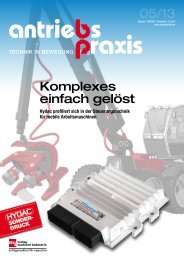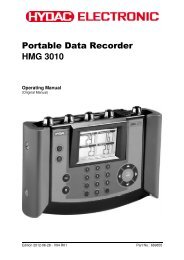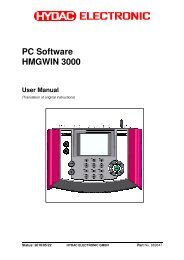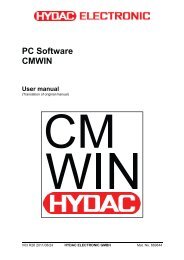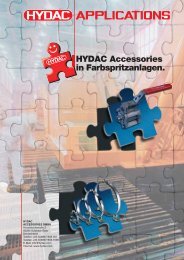CSI-F-10 User manual - Hydac
CSI-F-10 User manual - Hydac
CSI-F-10 User manual - Hydac
- No tags were found...
Create successful ePaper yourself
Turn your PDF publications into a flip-book with our unique Google optimized e-Paper software.
GSM Radio Module <strong>CSI</strong>-F-<strong>10</strong> Page <strong>10</strong>39.8 Other Boolean Operations9.8.1 Note Switching StatusThe Note switching status function is used to hold on to a Booleanvalue (to freeze it). It has two Boolean inputs.If the input value x 2 is "1", then the input value x 1 is output at theoutput. If the input value x 2 is "0", then the last output value remainsin effect.If the value is only to be applied for one flank, then you can put thefunction Pulse generation upstream at x 2 (see Chap. 9.8.6).Inputs: x 1 : Value (Boolean)x 2 : Note (Boolean)Outputs: y: (Boolean)Parameters: -9.8.2 Switching DelayThe Switching delay function is used to delay Boolean signals. Thefunction has one Boolean input and one Boolean output. A changeat the input will not be recognizable at the output until after aparameterizable delay time has elapsed.The delay times can be set separately for switching on andswitching off. They are adjusted with the parameters Switch-ondelay and Switch-off delay. This makes it possible to hide short-termsignal changes from view.Example:Input and output are "0", the switch-on delay is set to 5 seconds. Ifthe input switches now to "1", then the output waits 5 secondsbefore switching to "1". If the input switches back to "0" before the 5seconds have elapsed, then the input remains set to "0" and thechange at the input is not visible at all at the output.Inputs: x: (Boolean)Outputs: y: (Boolean)Parameters: p 1 : Switch-on delay in seconds (Numerical)p 2 : Switch-off delay in seconds (Numerical)Status 2011/08/17 HYDAC ELECTRONIC GMBH Part.-Nr.: 669752