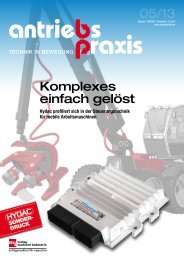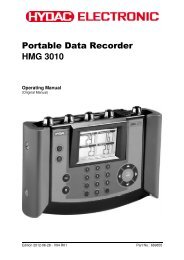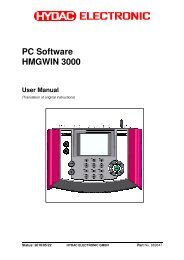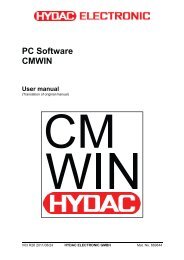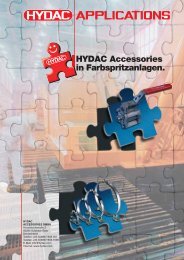CSI-F-10 User manual - Hydac
CSI-F-10 User manual - Hydac
CSI-F-10 User manual - Hydac
- No tags were found...
You also want an ePaper? Increase the reach of your titles
YUMPU automatically turns print PDFs into web optimized ePapers that Google loves.
GSM Radio Module <strong>CSI</strong>-F-<strong>10</strong> Page 839.2.4 Numerical EntryThe function Numerical input supplies a numerical value which canbe adjusted in the Parameters menu of the CM device. As analternative, it can also be set via a connected PC.The Inscription parameter is used as a menu option in the inputmenu for this purpose. The permitted input range runs from-2,000,000.000 to +2,000,000.000.Changes which are carried out in the CM device during running timeare retained even after the device is switched off. Once the CMprogram is transferred into the CM device for the first time, the valueset under Start value is used until the first change.Inputs: -Outputs: y: (Numerical)Parameters: p 1 : Starting value (Numerical)p 2 : Inscription (character string)9.2.5 Boolean EntryThe Boolean input function supplies a Boolean value, which can beset in the Parameters menu of the CM device.As an alternative, it can also be set via a connected PC.The Inscription parameter is used as a menu option in the inputmenu for this purpose. Input is accomplished on the CM device byselecting "Yes" or "No".Changes which are carried out in the CM device during running timeare retained even after the device is switched off. Once the CMprogram is transferred into the CM device for the first time, the valueset under Start value is used until the first change.The Functionality parameter defines how the input is interpreted.The following settings are possible:SwitchA menu option is generated on the CM device with which the inputvalue can be switched on or off. This functionality is used to activatecertain paths in the evaluation logic.KeyWhen the value on the CM device is switched on, then only oneimpulse is generated in the evaluation logic and the option switchesitself off in the menu again immediately. A key function is simulated,so to speak. This functionality can be used to trigger events in theevaluation logic.Inputs: -Outputs: y: (Boolean)Parameters: p 1 : Starting value (Boolean)p 2 : Inscription (character string)p 3 : Functionality (entry list)Status 2011/08/17 HYDAC ELECTRONIC GMBH Part.-Nr.: 669752