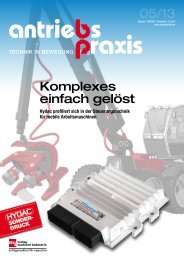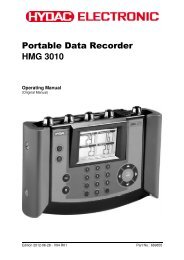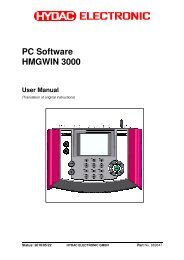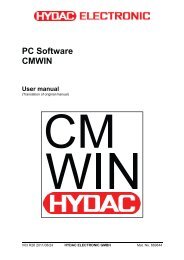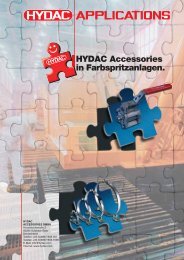CSI-F-10 User manual - Hydac
CSI-F-10 User manual - Hydac
CSI-F-10 User manual - Hydac
- No tags were found...
Create successful ePaper yourself
Turn your PDF publications into a flip-book with our unique Google optimized e-Paper software.
GSM Radio Module <strong>CSI</strong>-F-<strong>10</strong> Page 637.1.5 Managing ConfigurationsHere you can generate and manage various configuration files. These configurationfiles can, for example, be generated in series on a "Master" device and then loadedon an unlimited number of other <strong>CSI</strong>-F-<strong>10</strong>.The following configuration files can be generated and managed:• Input values• Information• Permissions• Program• GSM• Date / TimeSelectiontarget folder- With Open you can display the contents of a configuration file listed in the lowerdisplay field. Highlight the required file with a mouse click. You can print out thefile in the window that opens automatically.- With Load you can transfer a configuration file (marked in the lower display field)from the PC to the <strong>CSI</strong>-F-<strong>10</strong>. The following message appears after thecompletion of the transfer:- When you press Save, you generate a new configuration file or save a modifiedone to the previously specified target folder.- Press Delete to delete the configuration file in the target folder highlighted in thelower display field.- Press Refresh to update the display field for the configuration files. The specifiedtarget folder will be selected again for this purpose.This is necessary, e.g. when you copy or delete configuration files usingWindows Explorer. These changes will not be displayed in the folder until after"Refresh" has been carried out in CMWIN.- With Display you can display the particular "Actual Configuration" currently in theconnected <strong>CSI</strong>-F-<strong>10</strong>.Status 2011/08/17 HYDAC ELECTRONIC GMBH Part.-Nr.: 669752