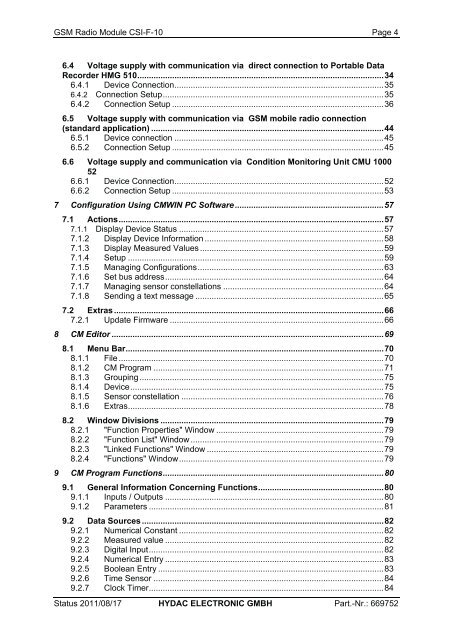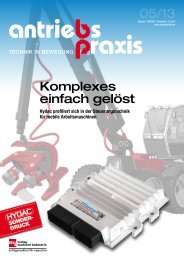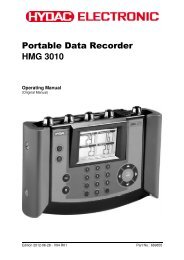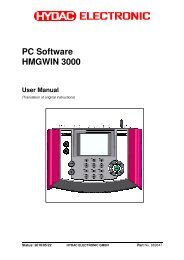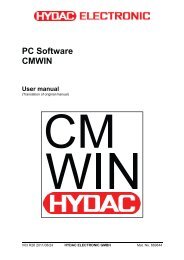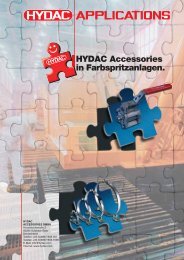CSI-F-10 User manual - Hydac
CSI-F-10 User manual - Hydac
CSI-F-10 User manual - Hydac
- No tags were found...
You also want an ePaper? Increase the reach of your titles
YUMPU automatically turns print PDFs into web optimized ePapers that Google loves.
GSM Radio Module <strong>CSI</strong>-F-<strong>10</strong> Page 46.4 Voltage supply with communication via direct connection to Portable DataRecorder HMG 5<strong>10</strong>..........................................................................................................346.4.1 Device Connection..........................................................................................356.4.2 Connection Setup...............................................................................................356.4.2 Connection Setup ...........................................................................................366.5 Voltage supply with communication via GSM mobile radio connection(standard application) ....................................................................................................446.5.1 Device connection ..........................................................................................456.5.2 Connection Setup ...........................................................................................456.6 Voltage supply and communication via Condition Monitoring Unit CMU <strong>10</strong>00526.6.1 Device Connection..........................................................................................526.6.2 Connection Setup ...........................................................................................537 Configuration Using CMWIN PC Software ................................................................577.1 Actions..................................................................................................................577.1.1 Display Device Status ........................................................................................577.1.2 Display Device Information .............................................................................587.1.3 Display Measured Values ...............................................................................597.1.4 Setup ..............................................................................................................597.1.5 Managing Configurations................................................................................637.1.6 Set bus address..............................................................................................647.1.7 Managing sensor constellations .....................................................................647.1.8 Sending a text message .................................................................................657.2 Extras ....................................................................................................................667.2.1 Update Firmware ............................................................................................668 CM Editor .....................................................................................................................698.1 Menu Bar...............................................................................................................708.1.1 File ..................................................................................................................708.1.2 CM Program ...................................................................................................718.1.3 Grouping .........................................................................................................758.1.4 Device.............................................................................................................758.1.5 Sensor constellation .......................................................................................768.1.6 Extras..............................................................................................................788.2 Window Divisions ................................................................................................798.2.1 "Function Properties" Window ........................................................................798.2.2 "Function List" Window ...................................................................................798.2.3 "Linked Functions" Window ............................................................................798.2.4 "Functions" Window........................................................................................799 CM Program Functions...............................................................................................809.1 General Information Concerning Functions......................................................809.1.1 Inputs / Outputs ..............................................................................................809.1.2 Parameters .....................................................................................................819.2 Data Sources ........................................................................................................829.2.1 Numerical Constant ........................................................................................829.2.2 Measured value ..............................................................................................829.2.3 Digital Input.....................................................................................................829.2.4 Numerical Entry ..............................................................................................839.2.5 Boolean Entry .................................................................................................839.2.6 Time Sensor ...................................................................................................849.2.7 Clock Timer.....................................................................................................84Status 2011/08/17 HYDAC ELECTRONIC GMBH Part.-Nr.: 669752