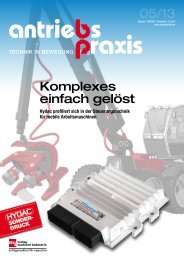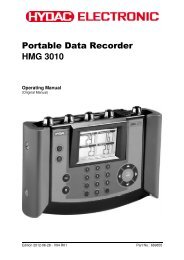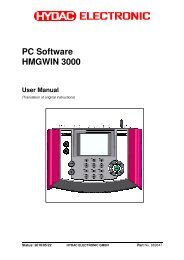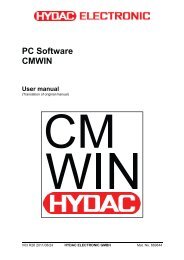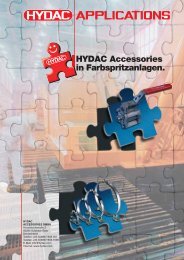CSI-F-10 User manual - Hydac
CSI-F-10 User manual - Hydac
CSI-F-10 User manual - Hydac
- No tags were found...
You also want an ePaper? Increase the reach of your titles
YUMPU automatically turns print PDFs into web optimized ePapers that Google loves.
GSM Radio Module <strong>CSI</strong>-F-<strong>10</strong> Page 526.6 Voltage supply and communication viaCondition Monitoring Unit CMU <strong>10</strong>00If the <strong>CSI</strong>-F-<strong>10</strong> GSM radio module is being operated on a Condition Monitoring UnitCMU <strong>10</strong>00 (see Chap. 3.2), the communication between the two units occurs via theHSI Master Connection (power connection).In this case, the <strong>CSI</strong>-F-<strong>10</strong> must be switched into the pass through mode to be able toaccess the CMU <strong>10</strong>00 from the PC.PCGSMGSM RadioModule<strong>CSI</strong>-F-<strong>10</strong>(no address)HSICMU <strong>10</strong>00Address 'a'Sensor 1Sensor 2Sensor nNote!If the <strong>CSI</strong>-F-<strong>10</strong> is connected to a CMU <strong>10</strong>00, then, apart from registering the authorizedtelephone numbers (see Chap. 7.1.4.1), no settings must be made on the GSM radiomodule. All activities come from the CMU <strong>10</strong>00 in this case.Also, an HSI address (in our example "a") must be assigned to the connected CMU<strong>10</strong>00 and the interface must be set to "HSI".6.6.1 Device Connection• Connect a standard GSM modem to your PC and connect the CMU <strong>10</strong>00 to theGSM radio module <strong>CSI</strong>-F-<strong>10</strong> as per the diagram below.GSMmax. 30mAddress a5 4 3 2 1+U B GNDHSI18..35 V DC / 3.5 AStatus 2011/08/17 HYDAC ELECTRONIC GMBH Part.-Nr.: 669752