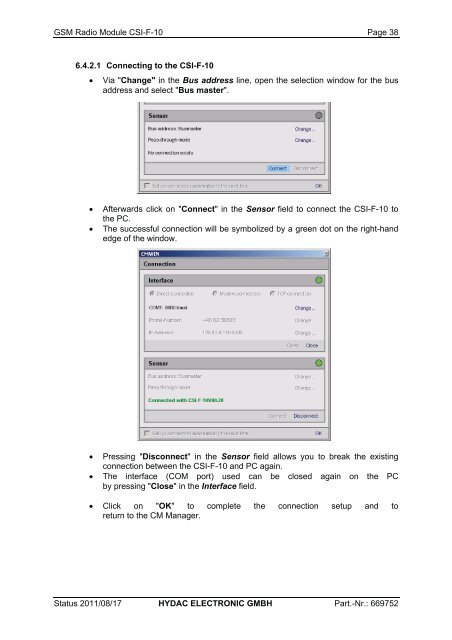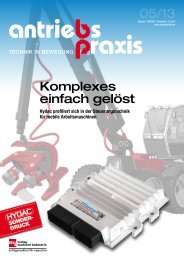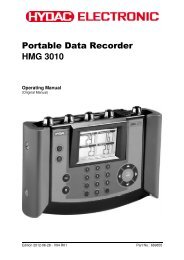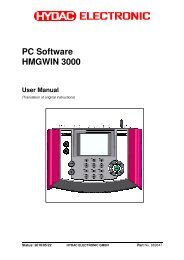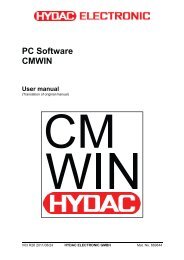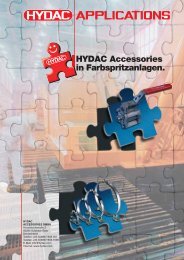CSI-F-10 User manual - Hydac
CSI-F-10 User manual - Hydac
CSI-F-10 User manual - Hydac
- No tags were found...
You also want an ePaper? Increase the reach of your titles
YUMPU automatically turns print PDFs into web optimized ePapers that Google loves.
GSM Radio Module <strong>CSI</strong>-F-<strong>10</strong> Page 386.4.2.1 Connecting to the <strong>CSI</strong>-F-<strong>10</strong>• Via "Change" in the Bus address line, open the selection window for the busaddress and select "Bus master".• Afterwards click on "Connect" in the Sensor field to connect the <strong>CSI</strong>-F-<strong>10</strong> tothe PC.• The successful connection will be symbolized by a green dot on the right-handedge of the window.• Pressing "Disconnect" in the Sensor field allows you to break the existingconnection between the <strong>CSI</strong>-F-<strong>10</strong> and PC again.• The interface (COM port) used can be closed again on the PCby pressing "Close" in the Interface field.• Click on "OK" to complete the connection setup and toreturn to the CM Manager.Status 2011/08/17 HYDAC ELECTRONIC GMBH Part.-Nr.: 669752