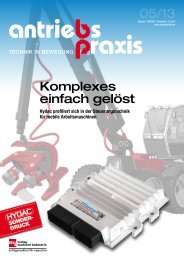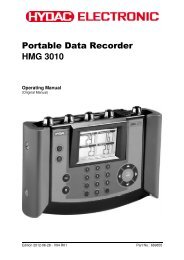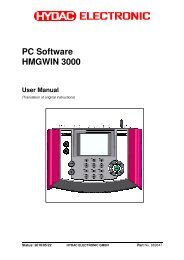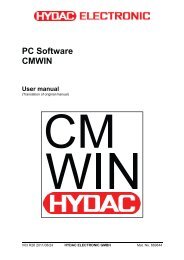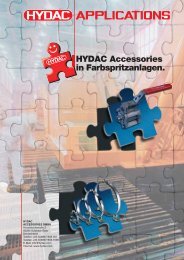CSI-F-10 User manual - Hydac
CSI-F-10 User manual - Hydac
CSI-F-10 User manual - Hydac
- No tags were found...
You also want an ePaper? Increase the reach of your titles
YUMPU automatically turns print PDFs into web optimized ePapers that Google loves.
GSM Radio Module <strong>CSI</strong>-F-<strong>10</strong> Page 647.1.6 Set bus addressThe Set bus address function is a general CMWIN function, but which cannot beused on a <strong>CSI</strong>-F-<strong>10</strong> GSM radio module which is directly connected. A <strong>CSI</strong>-F-<strong>10</strong>directly connected to a PC generally has the address "Bus master", which cannotbe altered.Warning!If you try to change the bus address of the <strong>CSI</strong>-F-<strong>10</strong>, an error message appears.7.1.7 Managing sensor constellationsThe sensor constellation is a monitoring instrument for the connected sensorsystem, i.e. it continually compares the connected “Actual“ sensor system with thespecified “Target“ sensor system (see Chap. 8.1.5. Sensor constellation).You can use this function to generate and manage various sensor constellationfiles. These constellation files can, like the configuration files, be generated on a"Master" device and then loaded onto an unlimited number of other <strong>CSI</strong>-F-<strong>10</strong>.If no sensor constellation has yet been generated in the device then the followingwindow opens:• You can generate a new sensor constellation in the device by pressing Create(in the upper command bar). Afterwards, the following message appears:• Press Display (in the upper command bar) to display the actual sensorconstellation currently in the device.• Press Delete (in the upper command bar) to delete the actual sensorconstellation currently in the device.All other functions in the lower command bar (Open, Load, Save, Delete, etc.) andthe selection of the target folder for saving the files are identical with Chapter 7.1.5"Managing configurations".Status 2011/08/17 HYDAC ELECTRONIC GMBH Part.-Nr.: 669752