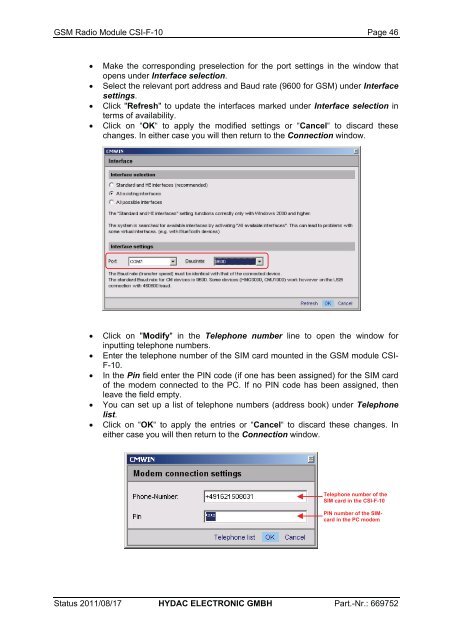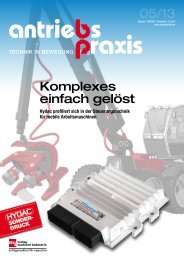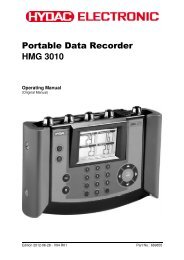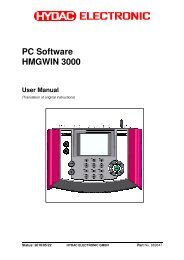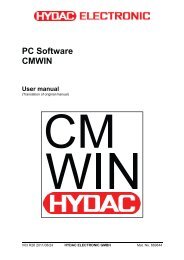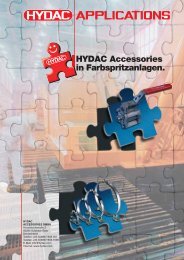CSI-F-10 User manual - Hydac
CSI-F-10 User manual - Hydac
CSI-F-10 User manual - Hydac
- No tags were found...
You also want an ePaper? Increase the reach of your titles
YUMPU automatically turns print PDFs into web optimized ePapers that Google loves.
GSM Radio Module <strong>CSI</strong>-F-<strong>10</strong> Page 46• Make the corresponding preselection for the port settings in the window thatopens under Interface selection.• Select the relevant port address and Baud rate (9600 for GSM) under Interfacesettings.• Click "Refresh" to update the interfaces marked under Interface selection interms of availability.• Click on “OK“ to apply the modified settings or “Cancel“ to discard thesechanges. In either case you will then return to the Connection window.• Click on "Modify" in the Telephone number line to open the window forinputting telephone numbers.• Enter the telephone number of the SIM card mounted in the GSM module <strong>CSI</strong>-F-<strong>10</strong>.• In the Pin field enter the PIN code (if one has been assigned) for the SIM cardof the modem connected to the PC. If no PIN code has been assigned, thenleave the field empty.• You can set up a list of telephone numbers (address book) under Telephonelist.• Click on “OK“ to apply the entries or “Cancel“ to discard these changes. Ineither case you will then return to the Connection window.Telephone number of theSIM card in the <strong>CSI</strong>-F-<strong>10</strong>PIN number of the SIMcardin the PC modemStatus 2011/08/17 HYDAC ELECTRONIC GMBH Part.-Nr.: 669752