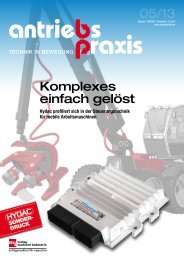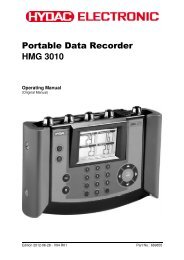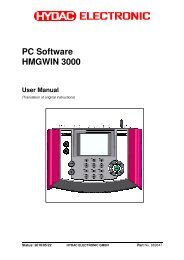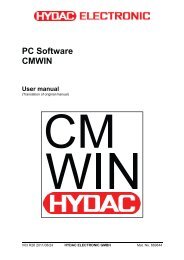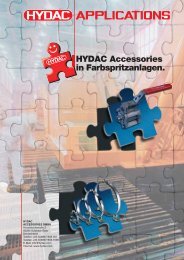CSI-F-10 User manual - Hydac
CSI-F-10 User manual - Hydac
CSI-F-10 User manual - Hydac
- No tags were found...
You also want an ePaper? Increase the reach of your titles
YUMPU automatically turns print PDFs into web optimized ePapers that Google loves.
GSM Radio Module <strong>CSI</strong>-F-<strong>10</strong> Page <strong>10</strong>69.9 Result Values9.9.1 Numerical Output ValueThe Numerical output value function makes a numerical input valueavailable to the outside. It publishes the value.Output values are displayed in the measured value display of aconnected PC. A maximum of 32 values can be published.The values are published in a fixed decimal point representation.The number of decimal places must be entered using the Decimalformat parameter for this purpose. The current format allows only 5significant places and the first only goes up to 3. The maximumnumber ranges are therefore as follows:Decimal format maximum value range0 -30000 ..+300000.0 -3000.0 ..+3000.00.00 -300.00 ..+300.000 -30.000 ..+30.000The output value is always limited to the above-mentioned maximumvalue range. The decimal format must be adjusted to be able todisplay all of the values relevant to practical requirement. If required,one can for example publish a "bar" value in "millibars" bymultiplying the value by <strong>10</strong>00.The Designation parameter defines the name under which the valueis displayed. The Unit parameter defines the physical unit. No twooutput values are permitted to have the same name.The Low range and High range parameters are used solely fordefining the typical value range for post-processing work. If, forexample, the value progression is output as a graphic, then thegraphics program will first scale the values to the value rangespecified here. The specification of the measurement range has noeffect on the limitation of the output value.Example: "0.00" is set as the decimal format, "250.00" as the uppermeasuring range. If the input value is now 450.00, then the value300.00 will be publicized, because limiting is based on the maximumvalue range and not on the upper measuring range.If this behavior is not wanted, limit the value using the Limit function(see Chap. 9.4.3).Inputs: x: (Numerical)Outputs: -Parameters: p 1 : Designation (character string)p 2 : Lower range (Numerical)p 3 : Upper range (Numerical)p 4 : Unit : (character string)p 5 : Decimal format : (input list)Status 2011/08/17 HYDAC ELECTRONIC GMBH Part.-Nr.: 669752