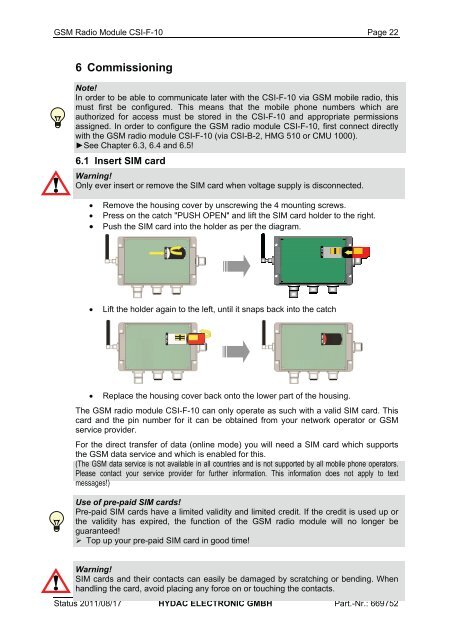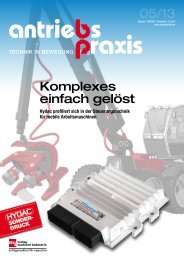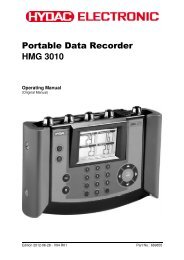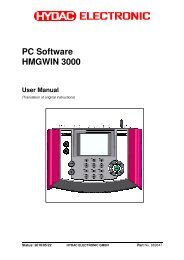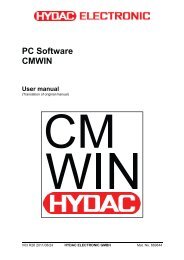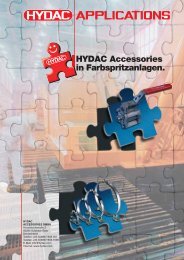CSI-F-10 User manual - Hydac
CSI-F-10 User manual - Hydac
CSI-F-10 User manual - Hydac
- No tags were found...
You also want an ePaper? Increase the reach of your titles
YUMPU automatically turns print PDFs into web optimized ePapers that Google loves.
GSM Radio Module <strong>CSI</strong>-F-<strong>10</strong> Page 226 CommissioningNote!In order to be able to communicate later with the <strong>CSI</strong>-F-<strong>10</strong> via GSM mobile radio, thismust first be configured. This means that the mobile phone numbers which areauthorized for access must be stored in the <strong>CSI</strong>-F-<strong>10</strong> and appropriate permissionsassigned. In order to configure the GSM radio module <strong>CSI</strong>-F-<strong>10</strong>, first connect directlywith the GSM radio module <strong>CSI</strong>-F-<strong>10</strong> (via <strong>CSI</strong>-B-2, HMG 5<strong>10</strong> or CMU <strong>10</strong>00).►See Chapter 6.3, 6.4 and 6.5!6.1 Insert SIM cardWarning!Only ever insert or remove the SIM card when voltage supply is disconnected.• Remove the housing cover by unscrewing the 4 mounting screws.• Press on the catch "PUSH OPEN" and lift the SIM card holder to the right.• Push the SIM card into the holder as per the diagram.• Lift the holder again to the left, until it snaps back into the catch• Replace the housing cover back onto the lower part of the housing.The GSM radio module <strong>CSI</strong>-F-<strong>10</strong> can only operate as such with a valid SIM card. Thiscard and the pin number for it can be obtained from your network operator or GSMservice provider.For the direct transfer of data (online mode) you will need a SIM card which supportsthe GSM data service and which is enabled for this.(The GSM data service is not available in all countries and is not supported by all mobile phone operators.Please contact your service provider for further information. This information does not apply to textmessages!)Use of pre-paid SIM cards!Pre-paid SIM cards have a limited validity and limited credit. If the credit is used up orthe validity has expired, the function of the GSM radio module will no longer beguaranteed!‣ Top up your pre-paid SIM card in good time!Warning!SIM cards and their contacts can easily be damaged by scratching or bending. Whenhandling the card, avoid placing any force on or touching the contacts.Status 2011/08/17 HYDAC ELECTRONIC GMBH Part.-Nr.: 669752