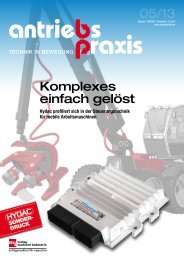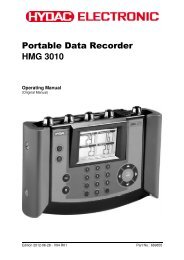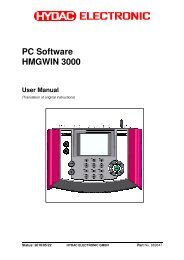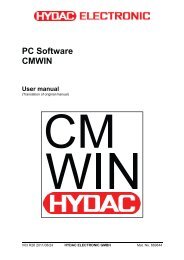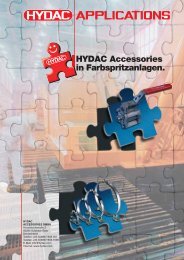CSI-F-10 User manual - Hydac
CSI-F-10 User manual - Hydac
CSI-F-10 User manual - Hydac
- No tags were found...
You also want an ePaper? Increase the reach of your titles
YUMPU automatically turns print PDFs into web optimized ePapers that Google loves.
GSM Radio Module <strong>CSI</strong>-F-<strong>10</strong> Page 607.1.4.1 Program settings• Date / TimeDate[input actual date]Time[input actual time of day]Click on "Apply", to apply the settings. "Back" takes you back to the mainmenu.• GSMIMEI[displays the IMEI no. of the device]Own phone number [displays the own phone number]Signal strength / % [displays the actual network intensity]Service provider [displays the network operator of the SIM card]Frequency band [Select frequency range:900/1800 MHz or 850/1900 MHz]GSM-Watchdog [activate / deactivate GSM-Watchdog *]PIN [input the PIN code of the SIM card **]Click on "Apply", to apply the settings. "Back" takes you back to the mainmenu.* The GSM watchdog function permanently checks for <strong>CSI</strong>-F-<strong>10</strong> registration in GSM networks. If <strong>CSI</strong>-F-<strong>10</strong> isfound not registered for 15 min. then the GSM watchdog triggers a reset. After this the <strong>CSI</strong>-F-<strong>10</strong> restarts andattempts GSM network registration again. In doing so the user program is also restarted. Possibly previouslystored state of data are reset to default settings.** Inputting the PIN code is only necessary if the PIN request is not activated on the SIM card. To deactivate thePIN code place the SIM card in a mobile telephone and follow the device menu to deactivate the PIN request!Status 2011/08/17 HYDAC ELECTRONIC GMBH Part.-Nr.: 669752