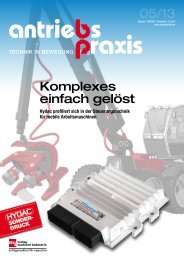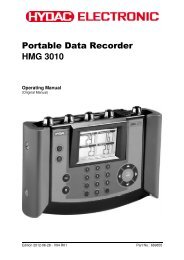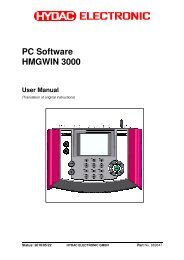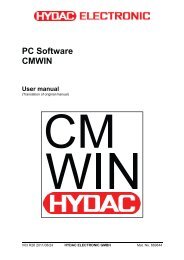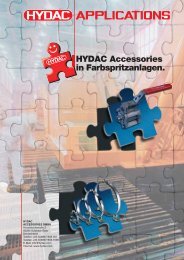CSI-F-10 User manual - Hydac
CSI-F-10 User manual - Hydac
CSI-F-10 User manual - Hydac
- No tags were found...
Create successful ePaper yourself
Turn your PDF publications into a flip-book with our unique Google optimized e-Paper software.
GSM Radio Module <strong>CSI</strong>-F-<strong>10</strong> Page 61• PermissionsNumberText[input telephone number with country code][allow written access]You can input up to five telephone numbers which allow connection to the <strong>CSI</strong>-F-<strong>10</strong> and from which the device may receive enquiry text messages (SMS).By placing a checkmark in the "Text" box, you are also allowing access by textto the <strong>CSI</strong>-F-<strong>10</strong> from this telephone number (change settings, transfer CMprogram, update firmware, ...)Click on "Apply", to apply the settings. "Back" takes you back to the mainmenu.Warning!If no telephone numbers are input here, no subsequent communication via a GSMmobile radio connection can take place.7.1.4.2 Information• GeneralSupply voltage / V [displays value of supply voltage]Sensor 'a'[displays type sensor 'a']Sensor 'b'[displays type sensor 'b']Note[input descriptive note]Write authorization [displays whether programming enable is set](see Chap. 6.2 Programming enable)Click on "Apply", to apply the settings. "Back" takes you back to the mainmenu.Status 2011/08/17 HYDAC ELECTRONIC GMBH Part.-Nr.: 669752