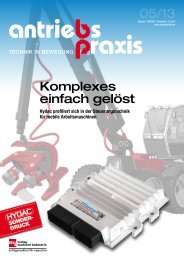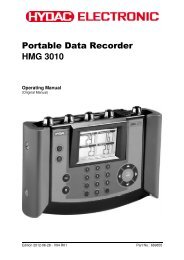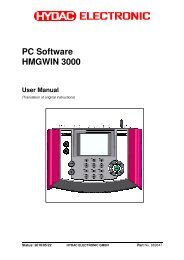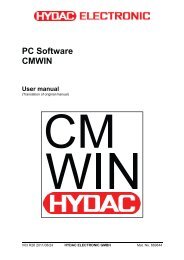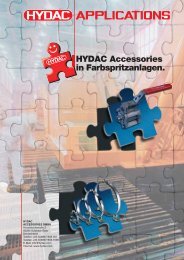CSI-F-10 User manual - Hydac
CSI-F-10 User manual - Hydac
CSI-F-10 User manual - Hydac
- No tags were found...
You also want an ePaper? Increase the reach of your titles
YUMPU automatically turns print PDFs into web optimized ePapers that Google loves.
GSM Radio Module <strong>CSI</strong>-F-<strong>10</strong> Page <strong>10</strong>89.<strong>10</strong> Actions9.<strong>10</strong>.1 Setting Switching OutputThe Set switch output function transmits the Boolean input to adigital switching output on the CM device.The Output terminal parameter is used to define which digital outputport is used.Inputs: x: (Boolean)Outputs: -Parameters: p 1 : Output terminal (input list)9.<strong>10</strong>.2 Switch on LEDThe Switch on LED function has one Boolean input. The relevantLED will remain on for as long as the input value is "1".The Acknowledge parameter is disregarded on the <strong>CSI</strong>-F-<strong>10</strong>platform because this device does not have the facility toacknowledge LEDs as it does not have the required buttons.Each LED may only be used once in the CM program.Depending on the precise CM device, the LEDs can have differentdesignations, e.g.: red, green, LED1, LED2, etc.Inputs: x: (Boolean)Outputs: -Parameters: p 1 : Color (entry list)p 2 : Acknowledgement (Boolean)9.<strong>10</strong>.3 Send SMSThe Send SMS function is used to send an SMS when an eventoccurs. This occurs every time the input value changes from "0" to"1".The text of the SMS is defined with the Message parameter and theTelephone number parameter defines the number to which the SMSis sent.Inputs: x: (Boolean)Outputs: -Parameters: p 1 : Telephone number (character string)p 2 : Message (character string)Status 2011/08/17 HYDAC ELECTRONIC GMBH Part.-Nr.: 669752