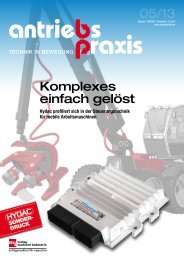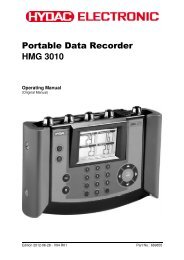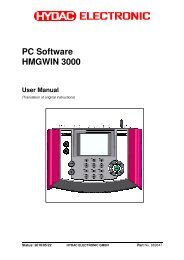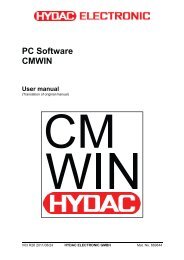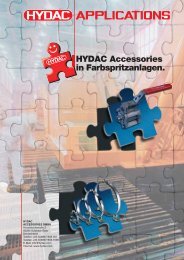CSI-F-10 User manual - Hydac
CSI-F-10 User manual - Hydac
CSI-F-10 User manual - Hydac
- No tags were found...
You also want an ePaper? Increase the reach of your titles
YUMPU automatically turns print PDFs into web optimized ePapers that Google loves.
GSM Radio Module <strong>CSI</strong>-F-<strong>10</strong> Page 798.2 Window DivisionsThe graphics interface of the CM Editor is divided into the following elements:8.2.1 "Function Properties" WindowThe properties of the functions currently selected in the CM program are displayed inthis window. These include:• Function name (e.g. Action 2; Constant 5; Measured value 12)• Function type (e.g. Constant, Measured value, Time Sensor)• Specific properties (parameter settings)• Comment8.2.2 "Function List" WindowThis window lists all the functions used in the CM program with the followingspecifications:• Function type (e.g. Constant, Measured value, Time sensor)• Function name (e.g. Action 2; Constant 5; Measured value 12)• Inscription (e.g. Working pressure N.O.K.)8.2.3 "Linked Functions" WindowThis window contains the actual CM program. The display can be zoomed in or outwith the scroll bar on the lower edge of the window.8.2.4 "Functions" WindowThis window contains all the functions available for program generation, sortedaccording to:• Data sources• Calculations• Numerical operations• Conditions• Links• Boolean operations• Result values/actions• OtherStatus 2011/08/17 HYDAC ELECTRONIC GMBH Part.-Nr.: 669752