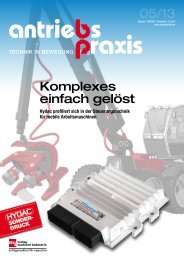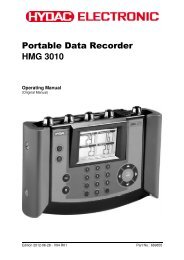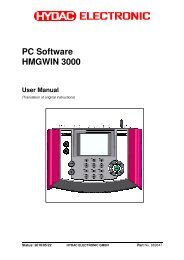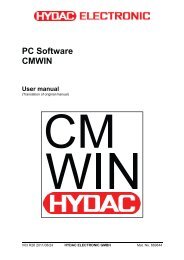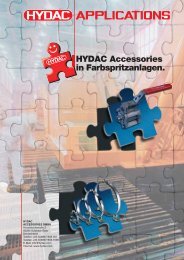CSI-F-10 User manual - Hydac
CSI-F-10 User manual - Hydac
CSI-F-10 User manual - Hydac
- No tags were found...
You also want an ePaper? Increase the reach of your titles
YUMPU automatically turns print PDFs into web optimized ePapers that Google loves.
GSM Radio Module <strong>CSI</strong>-F-<strong>10</strong> Page 718.1.2 CM Program• After "Display" is selected, a window opens listing all the functions used in theCM program which is currently open, together with inscriptions and parameters.The list can be printed out by selecting "Print".Click on "Close“ to take you back to the CM Editor.• With "Simulate", you can simulate and/or test the CM program that is currentlyopen. The Simulation window opens for this purpose. It is not necessary forthe <strong>CSI</strong>-F-<strong>10</strong> to be connected for the simulation.• All of the input signals used in the CM program are listed one below the otherin the Name column in the left-hand part of the Simulation window.• You can assign a specific value to each input in the Input value column.• All of the actions used in the CM program are listed one below the other in theName column in the right-hand part of the Simulation window.• The current status of each action is displayed in the Value column.• The cycle number of the last status modification is displayed in the Cyclecolumn.• The date and time of the last status modification is displayed in the Timecolumn.Status 2011/08/17 HYDAC ELECTRONIC GMBH Part.-Nr.: 669752