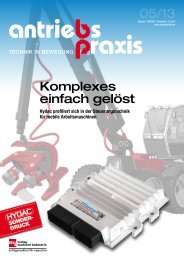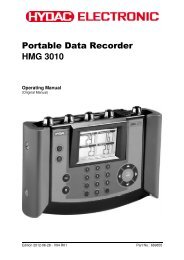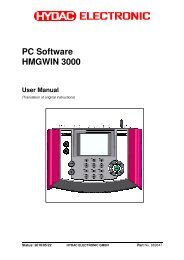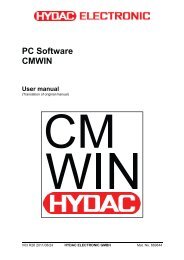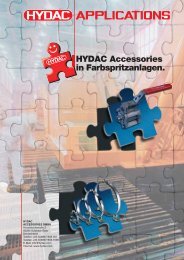CSI-F-10 User manual - Hydac
CSI-F-10 User manual - Hydac
CSI-F-10 User manual - Hydac
- No tags were found...
Create successful ePaper yourself
Turn your PDF publications into a flip-book with our unique Google optimized e-Paper software.
GSM Radio Module <strong>CSI</strong>-F-<strong>10</strong> Page 23PIN deactivationIf the PIN number is not input correctly or in full, during commissioning the SIM cardcan be blocked.We recommend therefore that the PIN of the SIM card is deactivated. To deactivate thePIN code, place the SIM card in a mobile telephone and follow the device menu todeactivate the PIN request.Deactivating call forwarding / mailboxDeactivate all the call forwards and the mailbox functions of the SIM card to be used toachieve efficient accessibility with the <strong>CSI</strong>-F-<strong>10</strong> GSM radio module.6.2 Program enableProgram enable is effected via a micro-switch on the upper right edge of the board.Providing the switch is set to ON you can configure the <strong>CSI</strong>-F-<strong>10</strong>, make settings,transfer CM programs etc via a PC connection, irrespective of the permissionsspecified in the settings (see Chapter 7.1.4).• Remove the housing cover.• Push the switch to the right to "ON" to switch on the program enable.• Push the switch to the left to "OFF" to switch off the program enable.Warning!When the programming enable is switched off (switch set to 'OFF') no settings,program changes or other changes to the device configuration can be made via a PCconnection.Status 2011/08/17 HYDAC ELECTRONIC GMBH Part.-Nr.: 669752